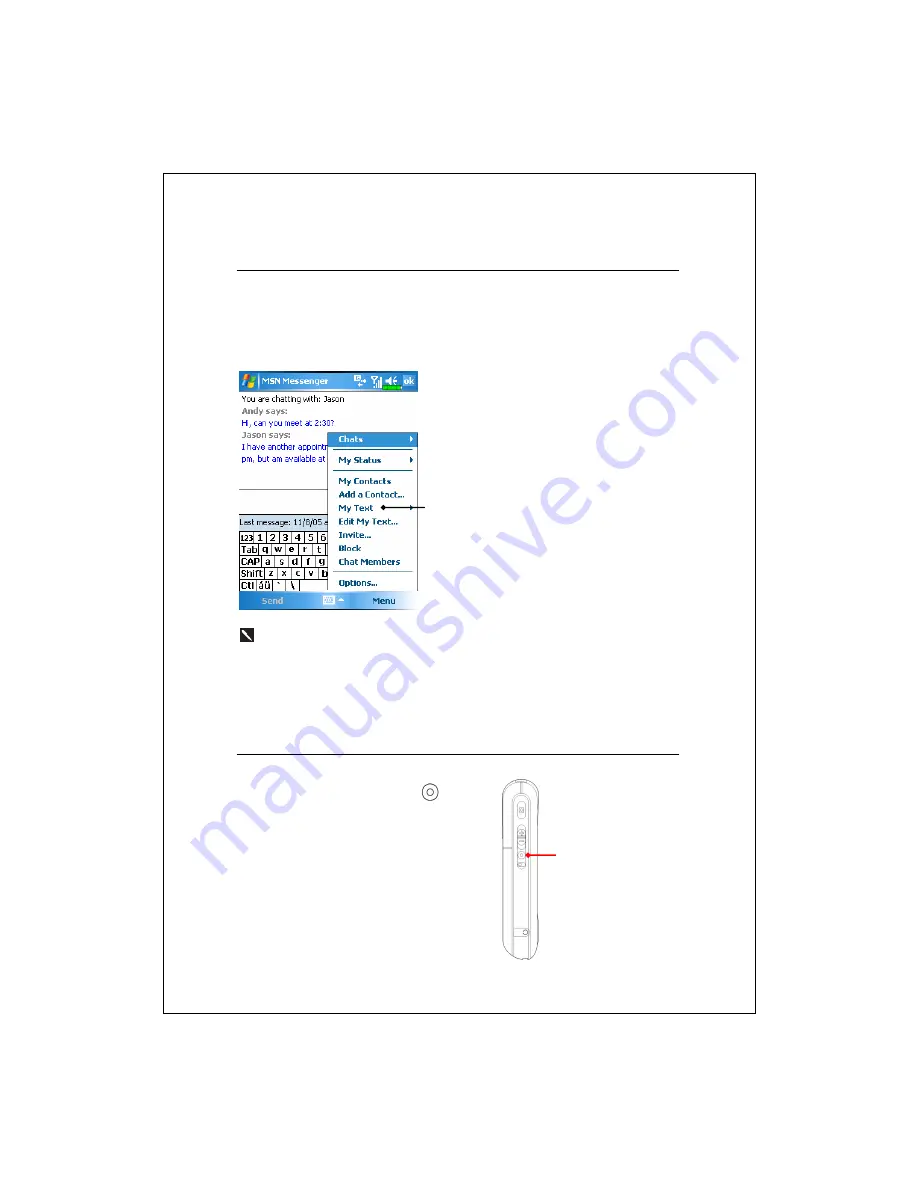
Using the Pocket PC 3-23
Use My Text
When using
Messaging
or
MSN Messenger
, use
My Text
to quickly
insert preset or frequently used messages into the text entry area. To insert a
message, tap
My Text
and tap a message.
Tap to select a prewritten message.
You can add text after inserting a
My Text
message before sending it. To
edit a
My Text
message, select
Edit My Text Messages
. Select the
message you wish to edit and make desired changes.
Voice Commander
By default, the system sets the
button on the side of the Pocket PC as
the “Voice Commander Button.”
Press
this button to launch the Voice
Commander.
For details on how to use
this function, please refer to the Voice
Commander section.
Voice Commander Button
Summary of Contents for G500+
Page 1: ...G GP PS S P Po oc ck ke et t P PC C U Us se er r M Ma an nu ua al l ...
Page 18: ...1 8 ...
Page 34: ...2 16 ...
Page 58: ...3 24 ...
Page 82: ...4 24 ...
Page 102: ...6 8 ...
Page 116: ...7 14 ...
Page 136: ...8 20 ...
Page 196: ...11 16 ...
Page 220: ...14 6 ...
Page 225: ...FAQ 15 5 ...




































