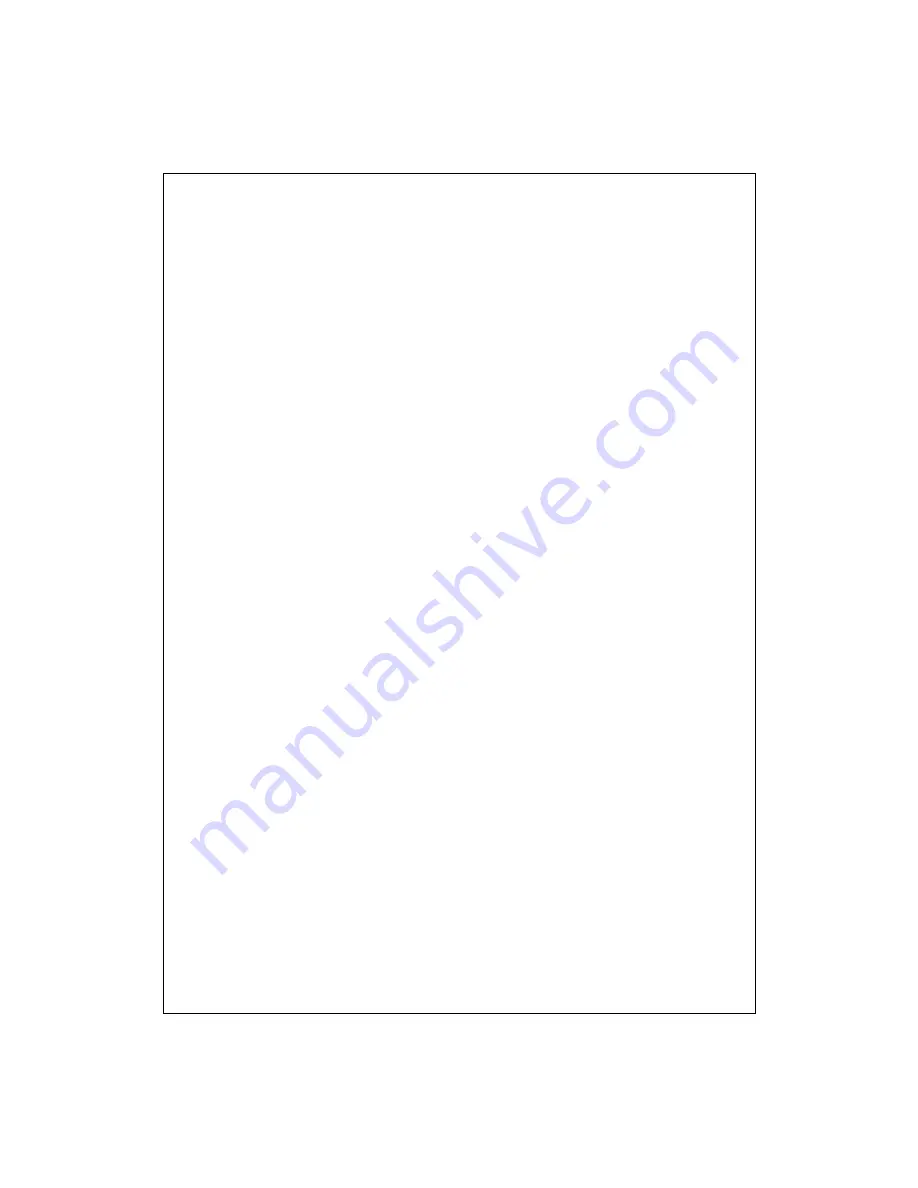
X-5
Bluetooth Connection Setting .......................................... 7-9
Service ..................................................................... 7-10
Serial Port ................................................................ 7-11
Bluetooth Headset.................................................... 7-12
FTP Sharing ............................................................. 7-12
CSD
T
YPE
................................................................................ 7-13
C
ONNECTING WITH A
P
ERSONAL
C
OMPUTER
........................... 7-13
8
Sending and Receiving Messages
/
........................................ 8-1
E-
MAILS AND
SMS
M
ESSAGES
................................................. 8-1
Synchronizing E-mail Messages ...................................... 8-2
Connecting Directly to the Mail Server........................... 8-3
E-mail Server Setup ......................................................... 8-4
Using E-mails and SMS ................................................... 8-5
Direct Push Technology Alert ......................................... 8-8
Direct Push Technology Alert Settings ................... 8-8
MSN
M
ESSENGER
.................................................................... 8-10
Setting Up ........................................................................ 8-11
Working with Contacts .................................................... 8-12
Chatting with Contacts .................................................... 8-13
MMS
C
OMPOSER
..................................................................... 8-14
Setting Up MMS Mailbox ................................................ 8-15
Create and Edit MMS ...................................................... 8-18
9
Multimedia
/
............................................................................ 9-1
U
SING
C
AMERA
........................................................................ 9-1
Camera Mode .................................................................. 9-2
Camera Mode Using Wizard ................................... 9-3
Summary of Contents for G500+
Page 1: ...G GP PS S P Po oc ck ke et t P PC C U Us se er r M Ma an nu ua al l ...
Page 18: ...1 8 ...
Page 34: ...2 16 ...
Page 58: ...3 24 ...
Page 82: ...4 24 ...
Page 102: ...6 8 ...
Page 116: ...7 14 ...
Page 136: ...8 20 ...
Page 196: ...11 16 ...
Page 220: ...14 6 ...
Page 225: ...FAQ 15 5 ...





























