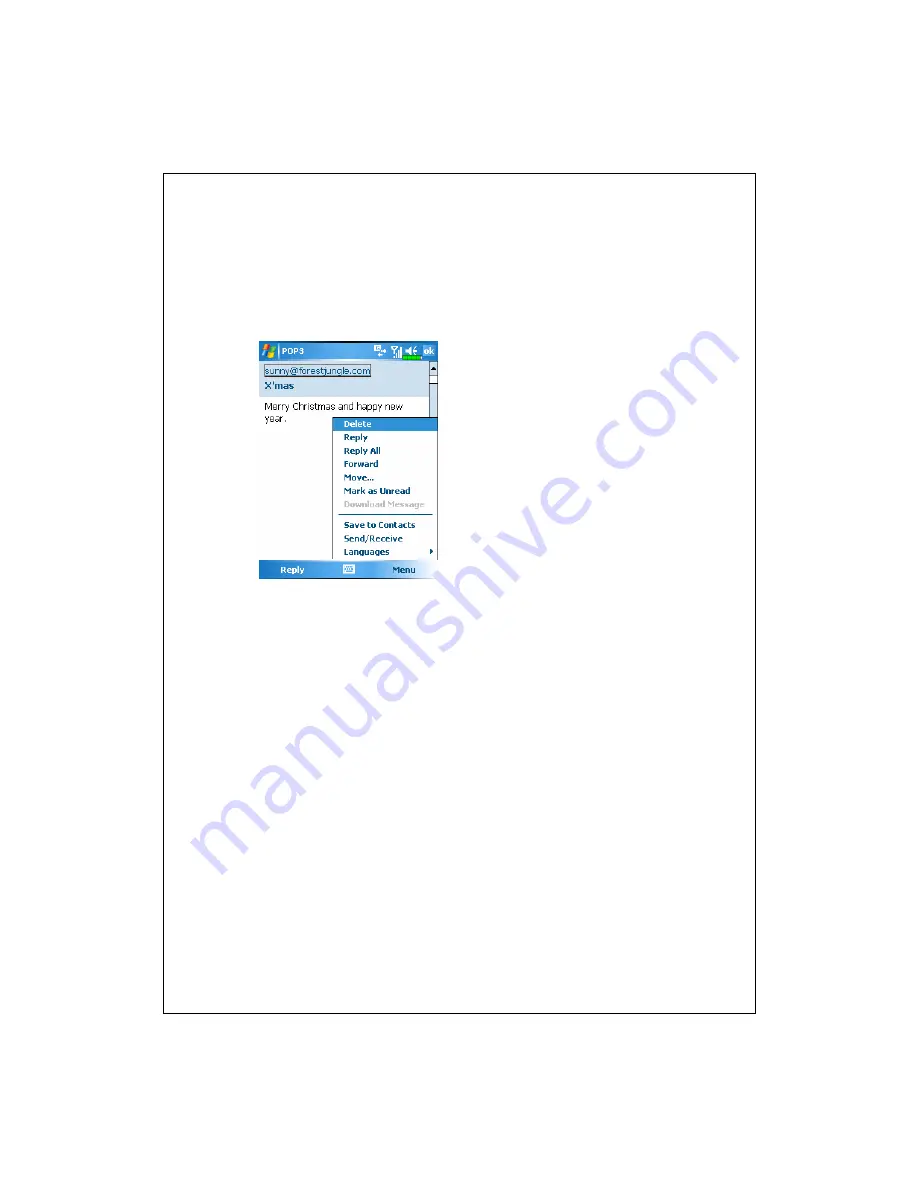
Sending and Receiving Messages 8-7
2.
Read and Reply: Receive new mails by tapping
Menu
and then
Send/Receive
. Switch to the “Inbox” folder and tap to open. The
following figure shows the open mail screen.
Besides reading the messages,
provide frequently-used functions
for replying to or forwarding.
3.
Change preference settings.
Set the Inbox Synchronization option under ActiveSync.
Tap
Messaging
,
Menu
,
Tools
,
Options
, and then the
Accounts
,
Message
…tabs on the Pocket PC to set the appropriate options.
Summary of Contents for M600
Page 1: ...Pocket PC User Manual ...
Page 29: ...1 16 ...
Page 77: ...3 24 ...
Page 137: ...8 20 ...
Page 151: ...9 14 ...
Page 195: ...11 16 ...
Page 213: ...13 2 ...
Page 219: ...14 6 ...
Page 225: ...15 6 First Version May 2006 Current Version May 2006 Version 1 Number 20060430 ...





































