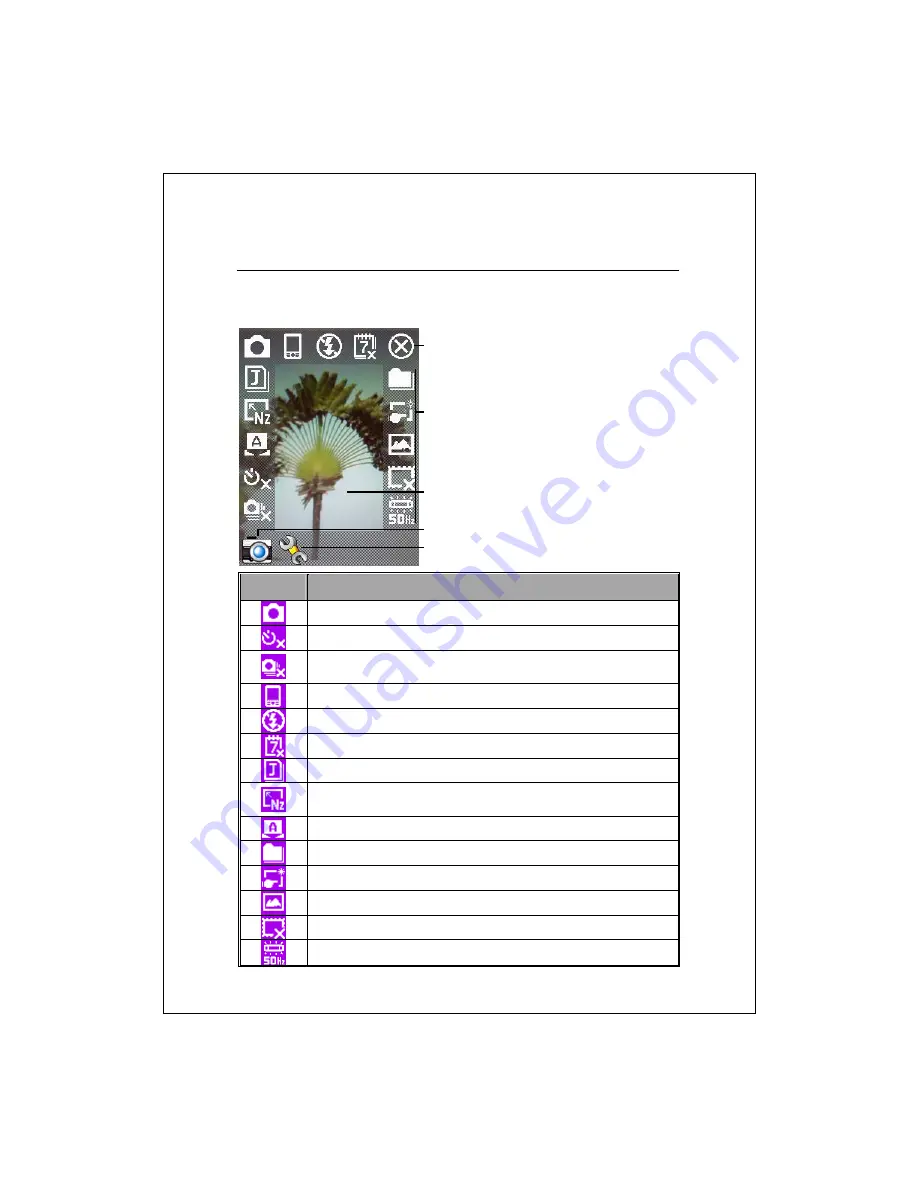
9-2
Camera Mode
You can use
Camera
to shoot pictures and videos. This section
describes the
Camera
tools.
Exit
Camera
Camera toolbar
Viewfinder
Switch between Camera and
Digital Video modes
Open or close the toolbar
Icon
Meaning
Photo mode: Normal, Timer, Continuous shutter, Portrait
Activate “Timer” to select the fixed time for shooting a picture
Activate “Continuous shutter” to select the number of pictures
to be taken
Choose landscape or portrait
Enable or disable the flash function
Display or hide the date
Select file format
Select resolution. The higher the resolution, the larger the
picture files.
Select scene
Select storage path
Enable or disable Wizard
Select special effect
Select picture frame
Select Frequency
Summary of Contents for M600
Page 1: ...Pocket PC User Manual ...
Page 29: ...1 16 ...
Page 77: ...3 24 ...
Page 137: ...8 20 ...
Page 151: ...9 14 ...
Page 195: ...11 16 ...
Page 213: ...13 2 ...
Page 219: ...14 6 ...
Page 225: ...15 6 First Version May 2006 Current Version May 2006 Version 1 Number 20060430 ...





































