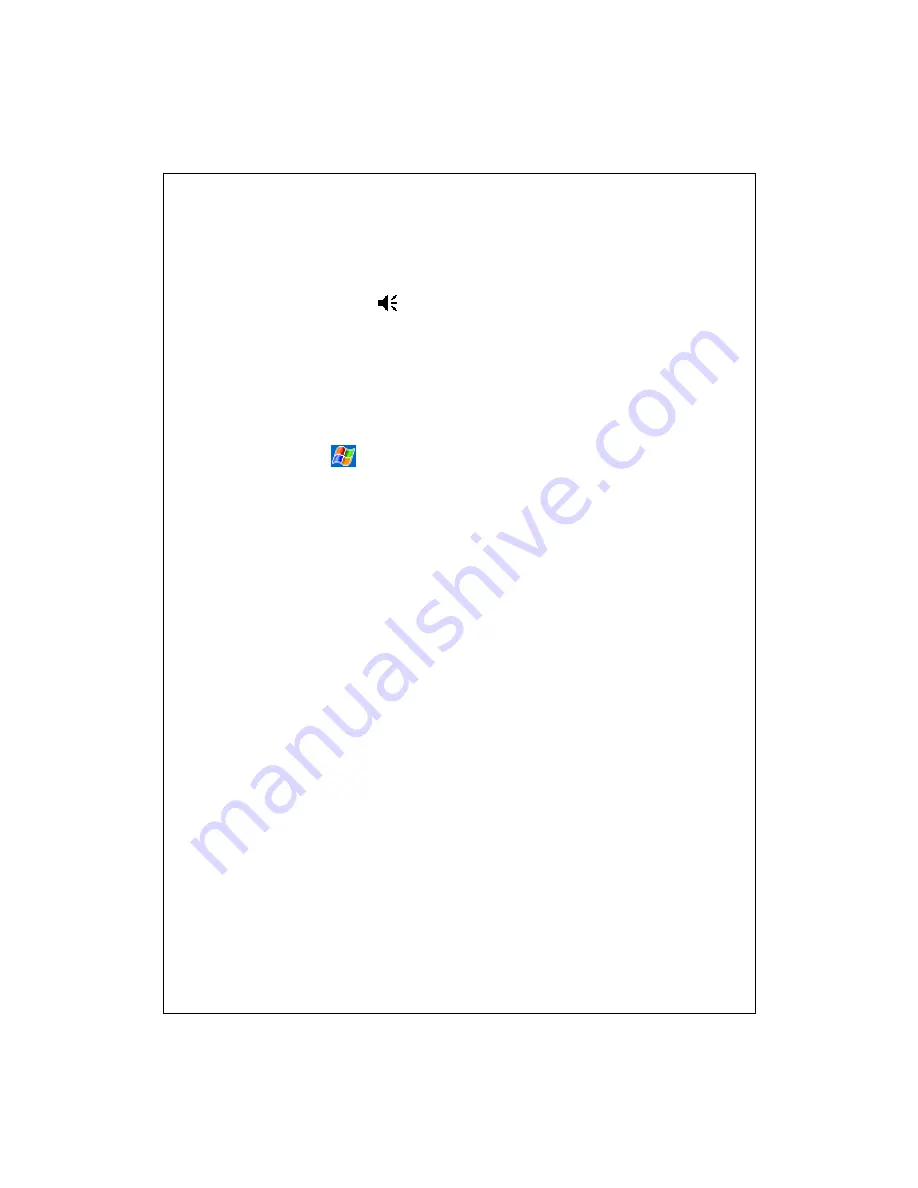
FAQ 15-3
5.
Why doesn’t my Pocket PC make any sound?
Answer:
Tap the speaker icon
on the top right of the screen, then select the
volume control options, or adjust the volume of the incoming call sound.
Alternatively, you may use the volume control key on the side of your
Pocket PC by pushing it up or down to control the volume.
6.
Why does my Pocket PC screen automatically become dark?
Answer: Tap
,
Settings
, the
System
tab,
Backlight
, and then the
Battery power
or the
External power
tab. You may find that if you use
battery power, the backlight automatically shuts down after 30 seconds by
default; the external power shuts down after 1 minute by default. If you
think these times are too short, you may extend them as needed.
7.
When I want to open a program or file, a warning message “Not
enough memory” pops up. What should I do about it?
Answer: Because your Pocket PC’s memory is shared by storage memory
and program memory, the following methods are available. You may
choose the one that works best for you.
Remove the programs you installed or that are
not frequently used to
release program memory space.
Delete data that is not used frequently or unnecessary to release storage
memory space.
Summary of Contents for M600
Page 1: ...Pocket PC User Manual ...
Page 29: ...1 16 ...
Page 77: ...3 24 ...
Page 137: ...8 20 ...
Page 151: ...9 14 ...
Page 195: ...11 16 ...
Page 213: ...13 2 ...
Page 219: ...14 6 ...
Page 225: ...15 6 First Version May 2006 Current Version May 2006 Version 1 Number 20060430 ...


























