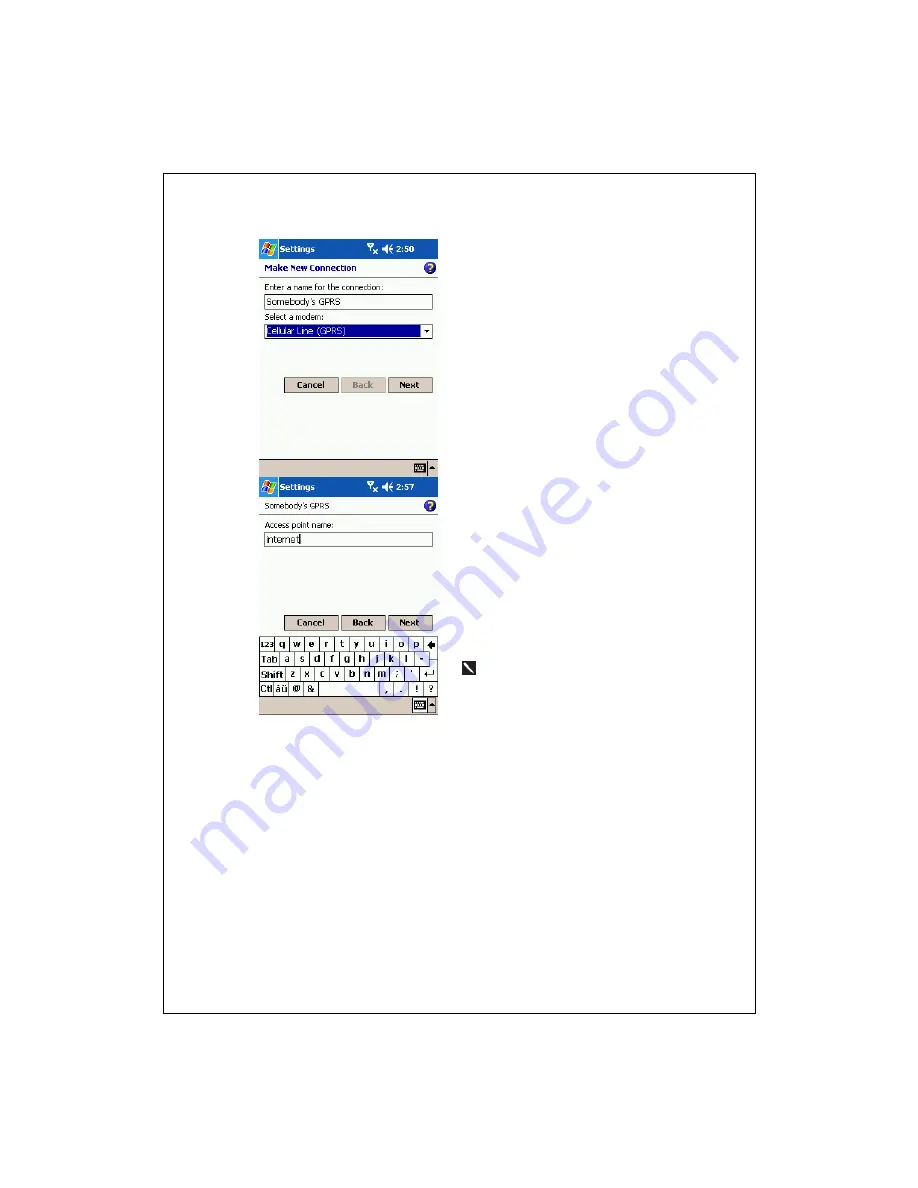
19
3.
In the “Make New Connection”
display, fill in the text box under
“Enter a name for the connection”
with a proper name for this
connection. Under the “Select a
modem” drop-down list, select
“Cellular Line (GPRS)”. Tap
“Next”.
4.
Presume (for the sake of this
example) there is an account with
ChungHwa Telecom, under
“Access point name” enter
“internet”. Tap “Next”.
5.
After having entered the proper
account information, tap “Finish”.
The content is provided by the
Taiwan telecommunication
industry. The client should varify
the information according to local
standards.































