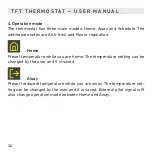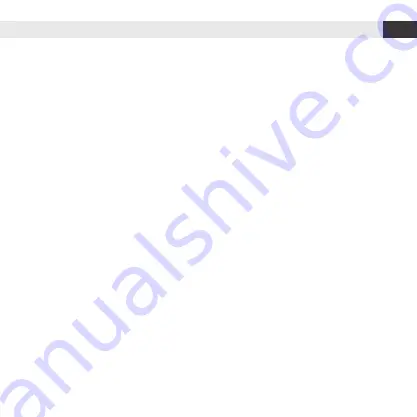
31
S T A R T U P
T F T T H E R M O S T A T – U S E R M A N U A L
EN
1. Control
The thermostat is controlled by three touch sensitive capacitive buttons.
These are:
• Left (Up)
• Center (Confirm)
• Right (Down)
Each button has its own background light. At any time, when any of the
buttons’ background light is lit, the button is available for use.
TIP: Holding the left button for 2 seconds at any time, will make a quick
return to the main screen.
TIP: While browsing the thermostat’s menu, pause at any menu item for a
while, and a help text will be shown. This help text gives useful informa-
tion and guides the user through the functions related to that menu item.
The help text delay can be adjusted under “Settings” in the main menu.
Summary of Contents for eTOUCH-PRO-1
Page 21: ...21 D E ...
Page 22: ...22 ...
Page 41: ...41 EN ...
Page 42: ...42 ...
Page 61: ...61 N L ...
Page 62: ...62 ...
Page 81: ...81 F R ...
Page 82: ...ETHERMA Elektrowärme GmbH Landesstraße 16 A 5302 Henndorf www etherma com Stand 10 2021 ...