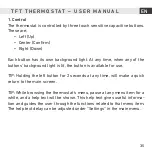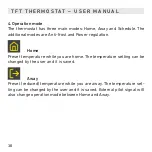37
3. Menu items
The main menu has the following items:
Operation Mode
See 4 Operation Mode
Schedule
See 5 Week schedule
Settings
Adjust the settings
Wi-Fi
Adjust Wi-Fi settings
Energy consumption
Show energy consumption
Child Lock
Activate key lock Info Thermostat information
Shut down
Switch thermostat on/off
TIP: “Energy Consumption” shows consumption statistics over different
time periods. Press center button to reset statistics.
TIP: Select “Child Lock” and press center button for three times activate/
deactivate key lock.
EN
Summary of Contents for eTOUCH-PRO-WB
Page 21: ...21 D E ...
Page 22: ...22 ...
Page 41: ...41 EN ...
Page 42: ...42 ...
Page 61: ...61 N L ...
Page 62: ...62 ...
Page 81: ...81 F R ...
Page 82: ...ETHERMA Elektrowärme GmbH Landesstraße 16 A 5302 Henndorf www etherma com Stand 10 2021 ...