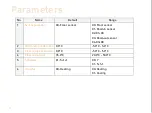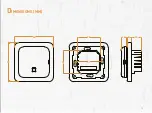F
UNCTION AND OPERATION
8.1Temporary Override Temperature
O
n the main interface, Press or to set a temporary override
temperature. The temperature is only valid for the current event and
will not be saved.
8.2 Mode
O
n the main interface, Press to select the mode.
There are 3 modes:
Auto mode: This is the default mode. The thermostat runs according
to event parameters set in Event Setting to save energy. Depending
on the setting the home or office will be shown.
Manual mode: The thermostat will run with the set temperature.
Anti-freeze mode: The thermostat will run with the anti-freeze
temperature defined in the settings (min. 5°C, max. 15°C).
L
ock all keys to prevent the settings from being changed. On the main interface,
press and hold and simultaneously for 3 seconds to lock or unlock all of
the keys.
8.3 Key-Lock
Set day and time
CLK
Set event’s
parameters
EVE
Read heating
time of a certain
period
READ
Various settings
SET
Back to main
interface
END
Sensor selection
1
Room temp
calibration
2
Floor temp
calibration
3
Floor temp limit
4
LI
Schedule selection
5
Set heating
or cooling
6
Adaptive function
7
Set home or
office use
8
Reset to factory
settings
10
>
>
>
>
> > >
07
08
8.4 Menu
On the actual temp interface, press and hold for 3 seconds to enter the menu.
------Sitemap of the menu
Sensor selection
floor sensor
9
Summary of Contents for eTOUCH-WIFI
Page 1: ...Easy touch Easy warm eTOUCH WIFI Thermostat Instructions...
Page 2: ...APP for eTOUCH WIFI...
Page 18: ...TROUBLESHOOTING E1 Room in sensor error E2 Floor sensor error E4 Room out sensor error 15...
Page 19: ...86 86 59 51 52 24 9 12 16 DIMENSIONS MM...
Page 20: ...V1 2 INSTALL 02 01 03 04...