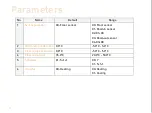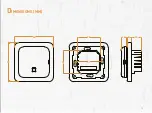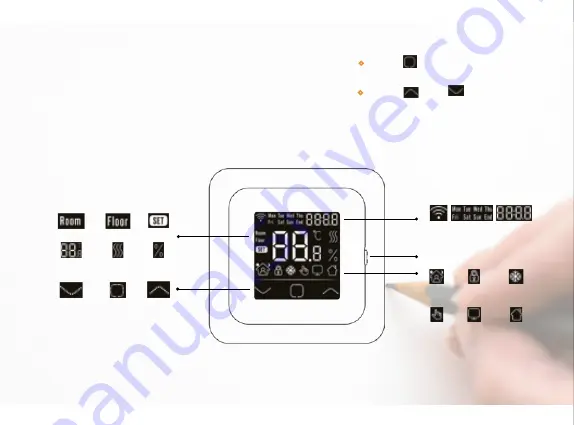
T
HERMOSTAT SYMBOLS
When the thermostat is installed and
connected to the electricity, move the
On/Off switch down to turn the thermostat on,
and move it up to turn the thermostat off.
Press and to select
parameters.
Press to confirm
the selection
S
TARTUP WIZARD
Initial settings must be specified when the unit is activated for the first time.
Clock
Set day
Set hour
Set minute
Sensor selection
00 Floor sensor: floor sensor mode (default).
01 Room-in sensor: built-in room sensor
mode.
02 Room-in sensor and floor sensor: built-in
sensor mode with floor temperature limit.
03 Room-out sensor: external room sensor
mode.
04 Room-out sensor and floor sensor:
external room sensor mode with floor
temperature limit.
Floor temp limit
(If you choose both sensors)
If you choose room sensor
and floor sensor, floor
temp limit must be set to
protect the floor.
Home or office
Home
Office
There are 5 options:
03
04
1
2
3
4
WiFi
Day
Clock
Room temp Floor temp Set
Actual temp
Hea
t
Percent
Event Key-Lock Anti-freeze
mode
Manual
mode
Office
Home
Down key Confirm key Up key
On/Off switch
* If WiFi is used, the thermostat
will update the time automatically
after connecting to the WiFi.
>
>
Summary of Contents for eTOUCH-WIFI
Page 1: ...Easy touch Easy warm eTOUCH WIFI Thermostat Instructions...
Page 2: ...APP for eTOUCH WIFI...
Page 18: ...TROUBLESHOOTING E1 Room in sensor error E2 Floor sensor error E4 Room out sensor error 15...
Page 19: ...86 86 59 51 52 24 9 12 16 DIMENSIONS MM...
Page 20: ...V1 2 INSTALL 02 01 03 04...