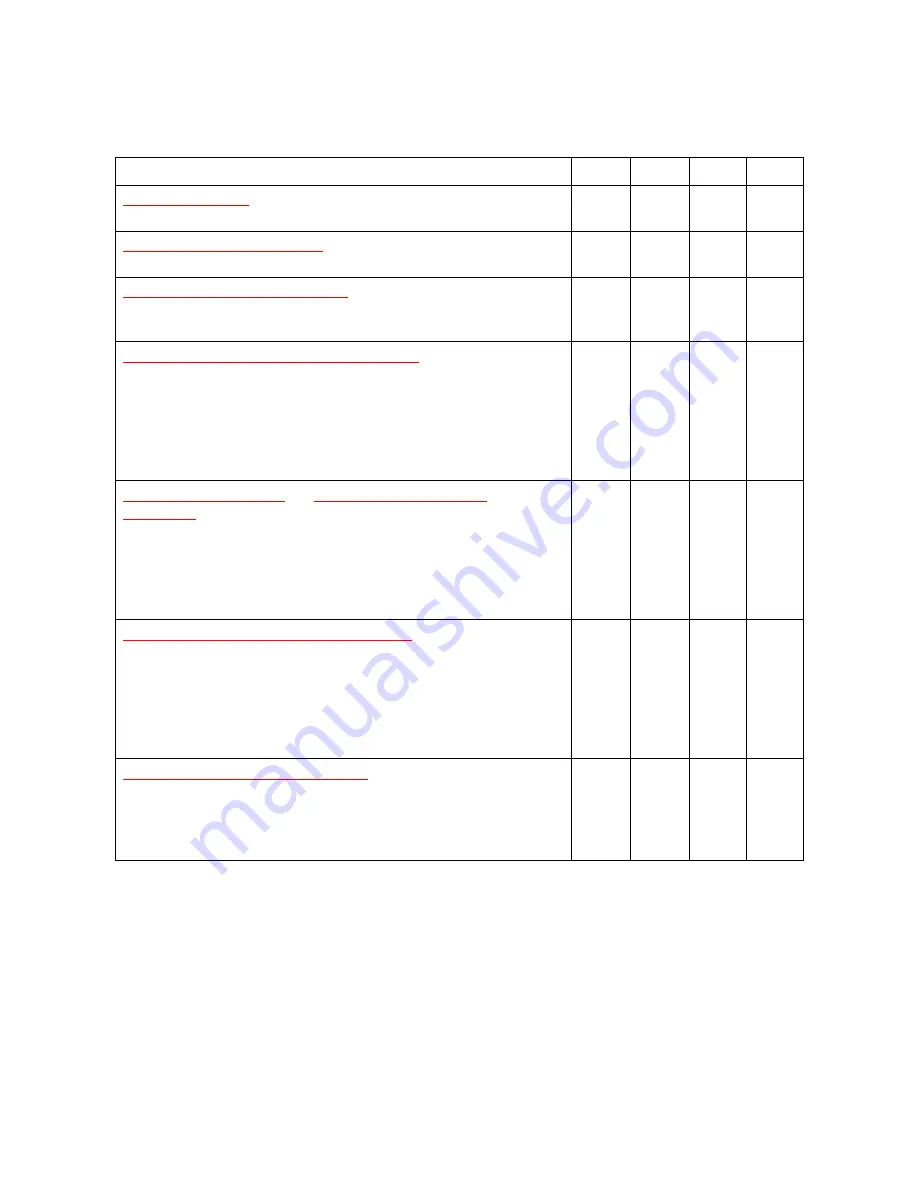
IPL ROUTER SET-UP
Ethernet ADSL Cellular Routeur Firewall
Setup Guide 9023409-01
Page 19
IP configuration
of the ADSL line depending on the
PPPoE PPPoA
EoA
IPoA
“Priority” parameter
Enter a medium value
« PPP login» & «PPP pasword»:
Enter the ADSL account values
«PPPoE service name » parameter :
It is thename of the service provided by the operator
It is usually not necessary to enter that paramater
“Obtain an IP address automatically” checkbox :
Leave that option selected if the provider is supposed to assign an IP
address to the router through the line each time it connects to the
Internet (default).
Otherwise, unselect that option and enter the IP address assigned to
the ADSL interface and the IP address of the remote router.
“Primary DNS IP address” & “secondary DNS IP address”
parameters :
Leave that option selected if the provider is supposed to provides
that addresses automatically through the line (default).
Otherwise, unselect that option and enter the IP of the primary and
secondary DNS server.
« Enable address translation NAT» checkbox :
If that option is selected, the source IP address of any IP frame
coming from a device connected to the LAN interface and routed to
the ADSL interface , is replaced by the router WAN IP address.
Remark : Select that checkbox if a device of the LAN interface needs
to set a connection with a device connected to the Internet (FTP server
…)
Case à cocher « Activer le Proxy-Arp »:
That function gives a direct access to the remote router (BRAS) for
the devices of the LAN interface.
Leave that checkbox unselected
The information entered in this page have to be provided by the Internet provider.





































