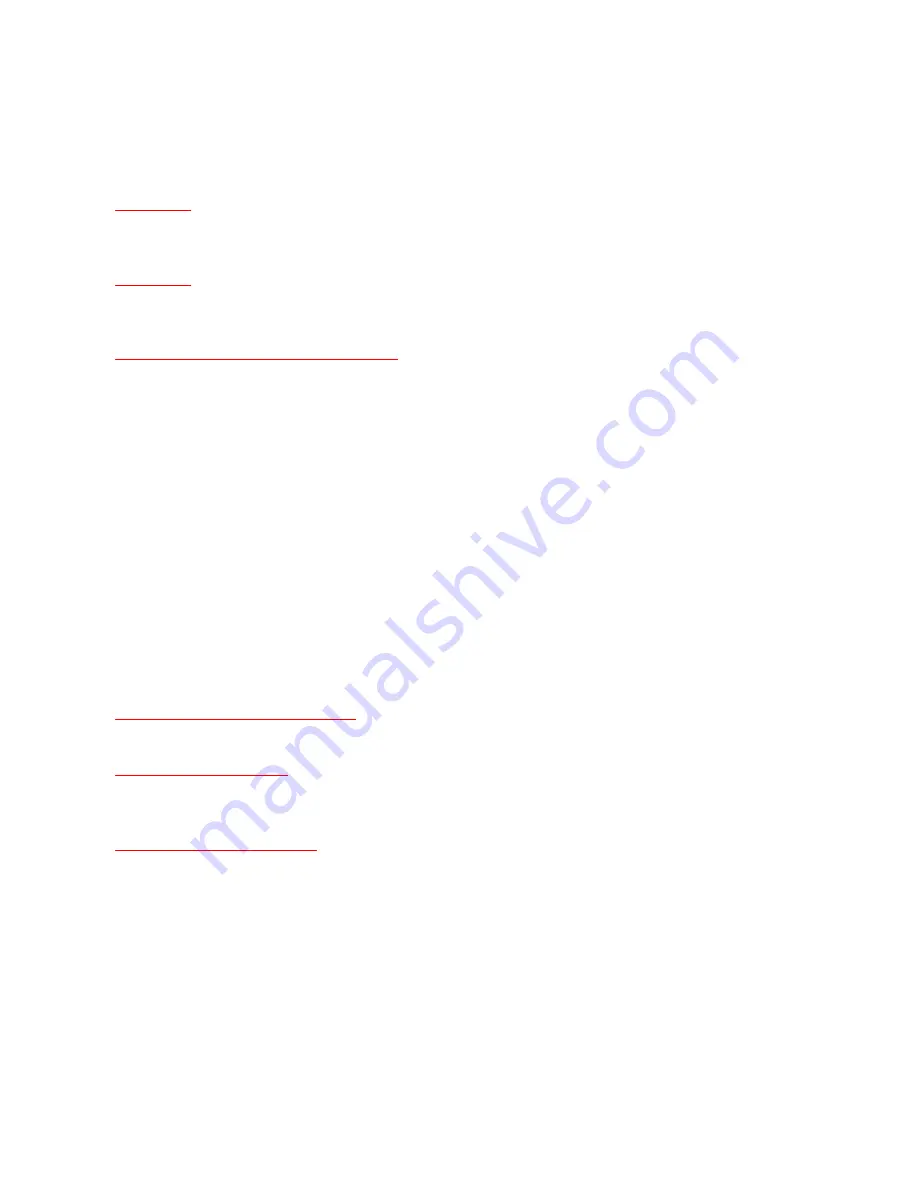
IPL ROUTER SET-UP
Page 22
Setup Guide 9023409-01
Ethernet ADSL Cellular Routeur Firewall
Example :
T1 Network 1 failure confirmation time = 20 mn
T1 Network 2 failure confirmation time = 20 mn
T3 Minimum connection time on network 2 = 12 hours
«Network 1 failure confirmation time » parameter
See above.
Value : 5, 10, 20, 30, 60 mn
«Network 2 failure confirmation time » parameter
See above.
Value : 5, 10, 20, 30, 60 mn
«Minimum connection time on Network 2» :
See above.
Value : 1, 12, 24 hours, 5 days, never.
3.3
Cellular connection control
The router RAS checks permanently that the cellular connection is properly set thanks to the PPP protocol
established with the cellular infrastructure router.
However, with particular mobile service providers, or in particular situations, that PPP connection is declared
active while the data transmission service is not provided by the mobile service provider.
It is why the router RAS is able to ping a particular server to check if the data service is really provided. If it
is not, the PPP connection is reset.
That function must be enabled only if connection defects are noticed.
To implement that function, enter the parameters hereafter.
«IP address of the server» parameter :
Enter the IP address of the device to which the router RAS will send a periodic ICMP message (PING)
«PING Interval” parameter :
Enter the period of the PINGs
Value : 30 s, 1, 2, 5, 10, 20, 30, 60 mn
«Number of retries» parameter :
Enter the number of retries before resetting the PPP connection.
Value : 1, 2, 4, 8, 12







































