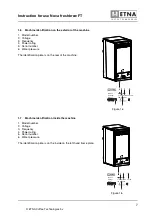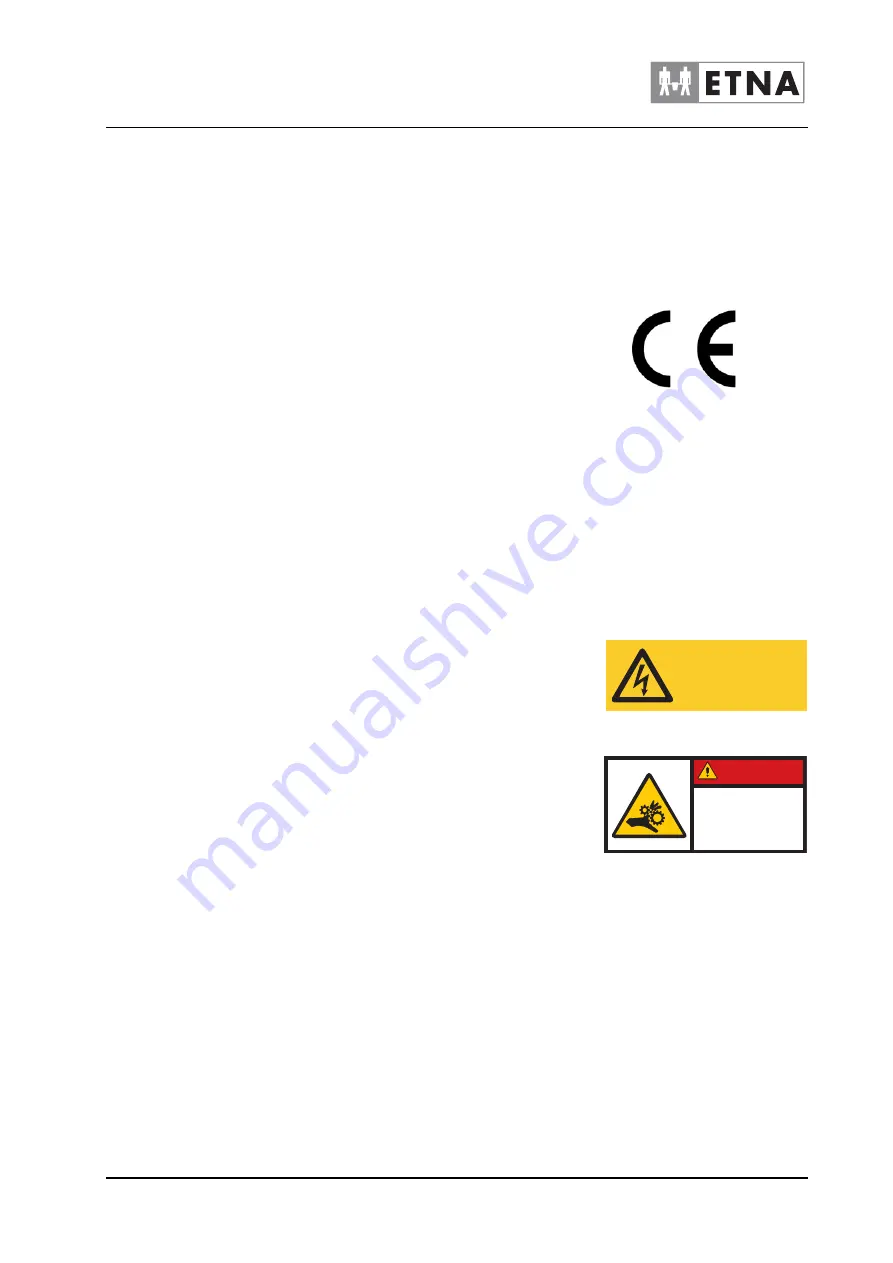
Instruction for use Nova freshbrew FT
5
© ETNA Coffee Technologies b.v.
C O F F E E T E C H N O L O G I E S
1
INTRODUCTION
1.1
This user manual
Congratulations on the purchase of yourNova freshbrew FT.
This machine has been developed and produced using state-of-the-art
technology. This, combined with the ISO 9001 certification that applies
to all our products, means you can rest assured that you are the owner
of a high quality product.
This manual is intended for authorised and trained users and contains
all the information required to operate the machine safely and to carry
out regular maintenance and cleaning tasks. Read the relevant user
manual carefully before using your machine.
☞
Ensure that the user manual is kept with the machine to
ensure that all procedures are carried out correctly.
1.2
Pictograms and safety symbols on the machine
The following pictograms are used on the Nova freshbrew FT:
•
Electrical hazard
•
Risk of fingers being trapped
Figure 1-1
Figure 1-2
WARNING
DISCONNECT THE
MAINS SUPPLY BEFORE
REMOVING COVER
Figure 1-3
DANGER
Follow service
procedure as
in manual.