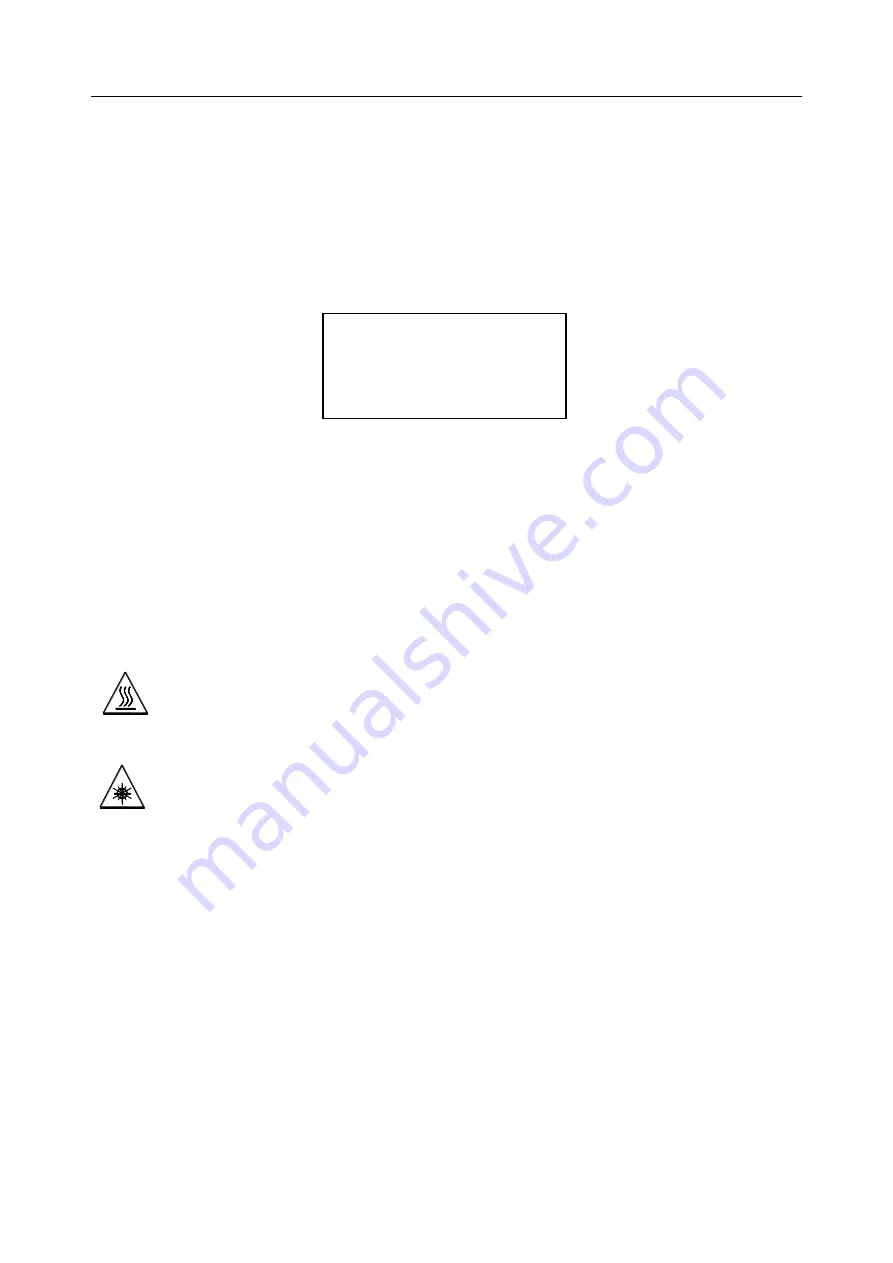
BGA ETA-H15 OPERATION MANUAL
Page15
If above status happens, user should stop operating.
2.
During the upward or downward movement of Top Heater or holding out and drawing back of fan arm, if
it doesn’t reach over 10 seconds, the unit will come back to initial state all and singular in spite of what
state it is here. It displays:
3.
When TC is less than 180
℃
during working, if the rising temperature is less than 7
℃
, and the system
will exit the process and display “TC raise error”.
4.
If TC is over than 265℃ during working, the system will exit the process and display “TC over error”.
8.3 Operating technics instruction
Note: Top and Bottom Heater will be very hot during working, so please don’ touch the hot housing parts.
Note: The laser alignment device includes a secondary laser device, so don’t see the laser bean directly.
8.3.1Soldering Technics
1.
Turn on power switch of each part.
2.
Move PCB Fixture with fixed PCB and make it above the Bottom Radiator and make the soldered
component on the PCB between Top Radiator and Bottom Radiator. The position is easy to be measured
with laser alignment device. The right position should make the red laser point in the center of
component.
3.
Adjust aperture system, and get a proper window size.
4.
Adjust RPC in appropriate place, adjust size and focus of image with PL keyboard to display component
image in the monitor clearly.
5.
Select parameter with keyboard. (Refer to Parameters setting)
A.
Input password ”000”
TC: ***
℃
Tb: ***
℃
Move error!
Summary of Contents for BGA ETA-H15
Page 2: ......

























