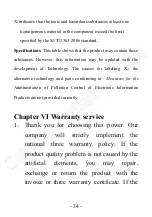- 24 -
(3)
Voltage setting: press the "U CV" key to set
the voltage value to 16V.
(4)
Current setting: press the "I CC" key to set
the current value to 5A.
(5) Open the output: press the "ON/OFF" key
(corresponding back light turn green), the
instrument will work in the constant current
output.
Note:
in the CC mode, if the output voltage
exceeds the set value due to the load change, the
instrument will switch to the CV mode
according to the current voltage value, and the
output
current
will
also
be
reduced
proportionally. At this point, the voltage setting
value can be increased to restore the CC output.
2.3 Hardware List output
For example: set the power output current
value of 5A, the voltage value cycle output 6V