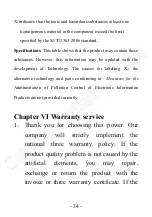- 26 -
output state (The "ON/OFF" key back light is
red).
2. Press the "M1" key, turn the shuttle knob,
and then with the left and right arrow keys to set
the "M1" voltage value of 6V;And then press the
shuttle knob to switch and edit current value, set
to 5A; Press the shuttle knob to switch the
editing time value, set to 5 seconds;
3. The same as step "2",setting the shortcut
parameters corresponding to "M2" and "M3"
respectively
are (voltage value 3V, current value
5A, time value 5S), (voltage value 9V, current
value 5A, time value 10S);
4.
Long press the "List" mode key to enter the
List edit mode
,
short press the "M1", "M2",
"M3" key respectively to select the shortcut
parameters that need to execute the loop output
(The backlight of the M1-M3 key in the shortcut
storage key is always bright. If there are other