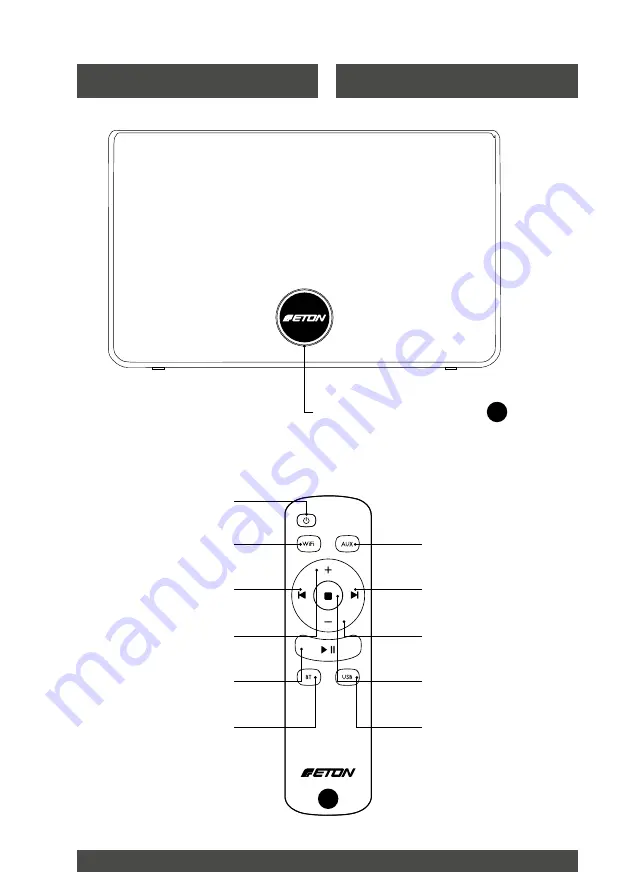
6
1
9
Elementos de control
Controls
Regulador giratorio e indica-
dor de funcionamiento
Control dial and operating
mode display
Tecla de modo de espera
Standby button
Wi-Fi playback source
Tecla de retroceso
Tecla aumentar volumen
Tecla de inicio/pausa
Play/pause button
Fuente Bluetooth
Bluetooth playback source
Back button
Increase volume button
Fuente WiFi
Fuente AUX
Tecla de avance
Tecla disminuir volumen
Tecla de parada
Fuente USB
USB playback source
Stop button
Decrease volume button
AUX playback source
Skip button







































