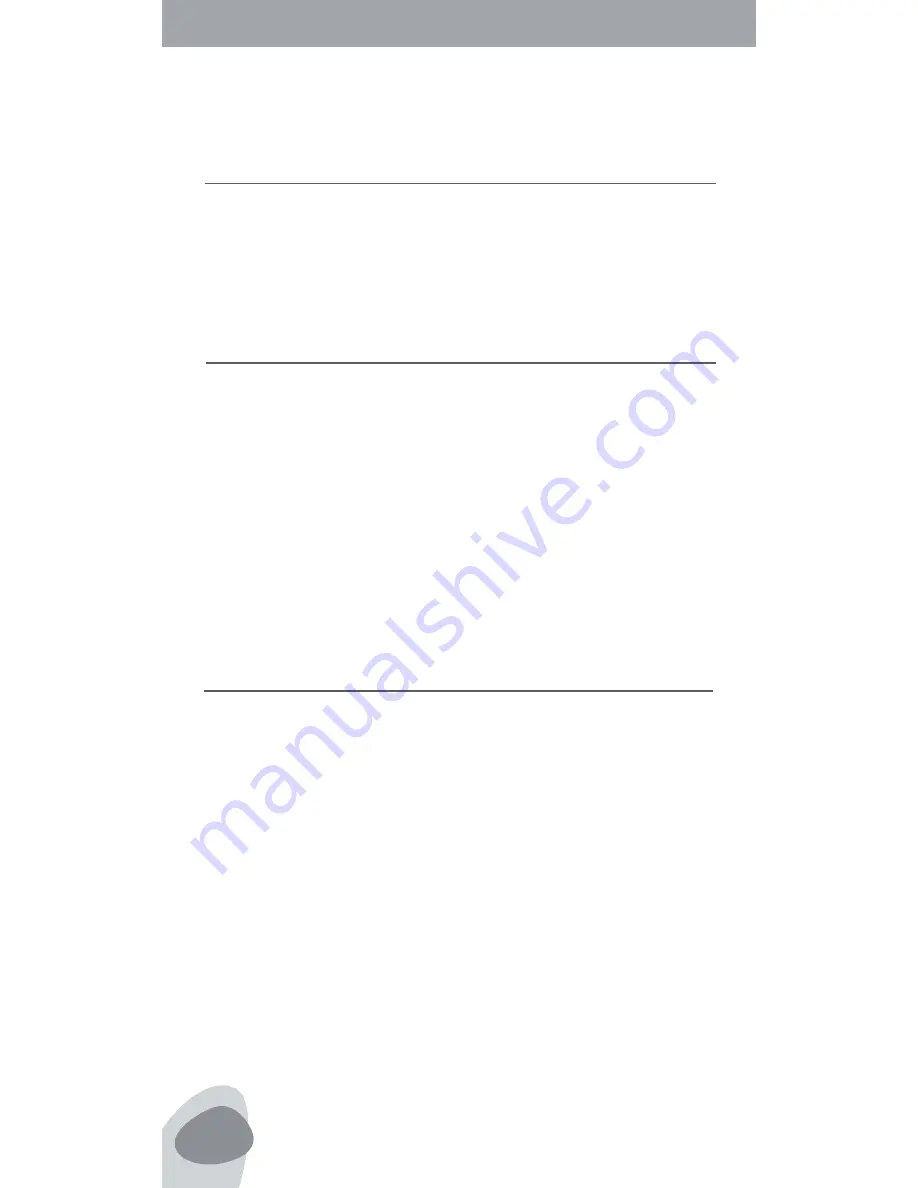
GUÍA DE FUNCIONADMIENTO DE
FR140 MicRolink
38
SINTONIZACIÓN DE ESTACIONES
Coloque el conmutador VOLUME/POWER para ajustar la
intensidad requerida.
1. Seleccione AM, FM o Onda Corta con el conmuta-
dor selector de banda. Para FM y Onda Corta debe
extenderse la antena telescópica completamente.
2. Ajuste el volumen con la perilla POWER/VOLUME.
3. Las estaciones se pueden sintonizar con la perilla
TUNING.
Durante las noches, escuche con la banda de 49 metros,
5,8-6, MHz; la banda de 41 metros, 7,1-7,6 MHz; la
banda de 31 metros, 9,4-10 MHz; y la banda de 25
metros, 11,6-12,2 MHz. También es posible escuchar
con la banda de 25 metros durante las horas matutinas,
así como en las horas de la tarde.
PARA ALCANZAR LA MEJOR RECEPCIÓN
DE ONDA CORTA
AJUSTE DEL VOLUMEN





































