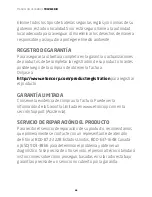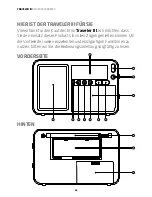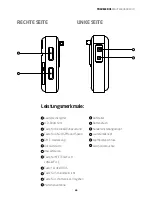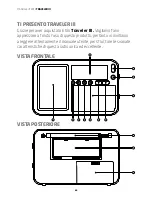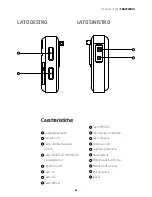TRAVELER III
-BENUTZERHANDBUCH
59
87.0-108MHz
64.0~108MHZ,
76.0~108MHZ
3. LANGWELLENBAND aktivieren oder deaktivieren Bei
ausgeschaltetem Radio drücken Sie lange auf Taste
MITTELWELLE/LANGWELLE (AM/LW), und das LCD zeigt “LW ON”,
d. h. LANGWELLE eingeschaltet. VS NIEDRIG AUS
4. Summer EIN oder AUS schalten Bei ausgeschaltetem Radio
drücken Sie lange die Taste Schlummer/Licht (SNOOZE/LIGHT), das
LCD zeigt “Beep On”, d. h. Piepton ist aktiviert. VS PIEPSEN AUS
SPEZIFIKATIONEN
1.
Unterstützte Frequenzen
US/CAN/MEX INTL
FM(UKW) : 87 - 108 MHz
64 - 108 MHz
AM(MW) : 520 - 1710 kHz
522 - 1620 kHz
LW:
153 - 513 kHz
153 - 513 kHz
SW1(KW): 2,3 - 26.1 MHz
2,3 - 26.1 MHz
DAB:
174,928 - 239,200 MHz
2.
Rauschenbegrenzungs-Empfindlichkeit:
UKW ≤ 3 μv
MITTELWELLE ≤ 1
mv/m KURZWELLE ≤ 10
mv/m LANGWELLE ≤ 18 μv
3.
Lautsprecher:
50 mm 8 Ohm 0,5 W
4.
Kopfhörer:
D 3,5 mm