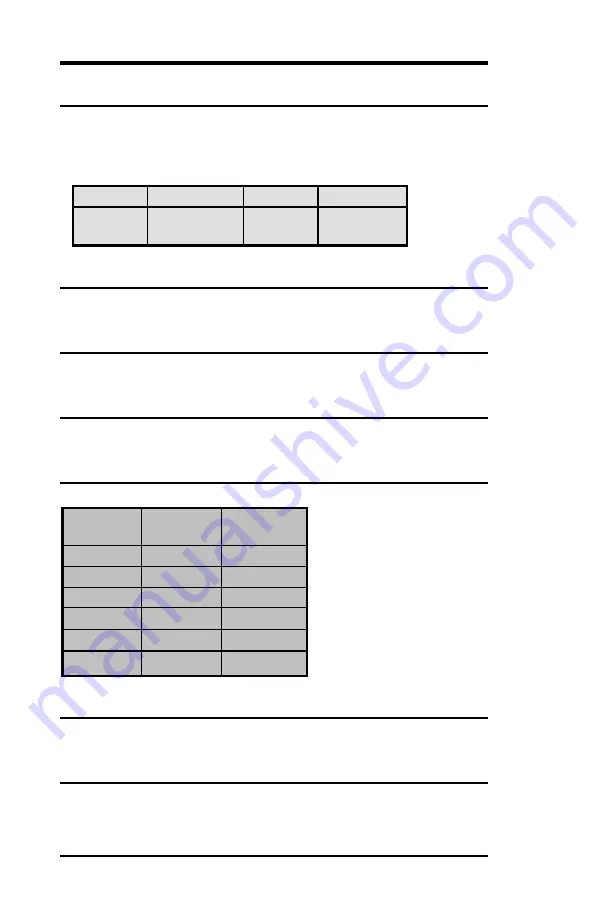
52
ITX-E16 User`s Manual
Boot Display
This field is used to select the type of display to use when the system
boots.
The choice:
Auto
CRT
TV
EFP
LFP
CRT+LFP
(default)
EFP+LFP
Panel Number
The choice: 1,2,3
(default)
,4,5,6,7,8,9,10,11,12,13,14,15,16
TV Standard
The choice: Off
(default)
, NTSC, PAL, SECAM.
Video Connector
The choice: Automatic
(default)
, Composite, Component, Both.
TV Format
The choice:
Auto
(defau
lt)
NTSC_M
NTSC_M_J
NTSC_433
NTSC_N
PAL_B
PAL_G
PAL_D
PAL_H
PAL_I
PAL_M
PAL_N
PAL_60
SECAM_L
SECAM_L1
SECAN_B
SECAN_D
SECAN_G
SECAN_H
SECAN_K
SECAN_K1
Lan1 Chip Control
The choice: Enabled
(default)
, Disabled.
Lan2 Chip Control
The choice: Enabled
(default)
, Disabled.
Summary of Contents for ITX-E16
Page 1: ...ITX E16 Intel Core 2Duo 945GME Mini ITX Main Board User s Manual Version 1 0...
Page 8: ...Contents viii ITX E16 User s Manual This page is intentionally left blank...
Page 10: ...2 ITX E16 User s Manual Chapter 1 Features Specifications FEATURES 3 SPECIFICATIONS 4...
Page 17: ...ITX E16 User s Manual 9 Jumper Locations on the ITX E16...
Page 23: ...ITX E16 User s Manual 15 Connector Locations on the ITX E16...















































