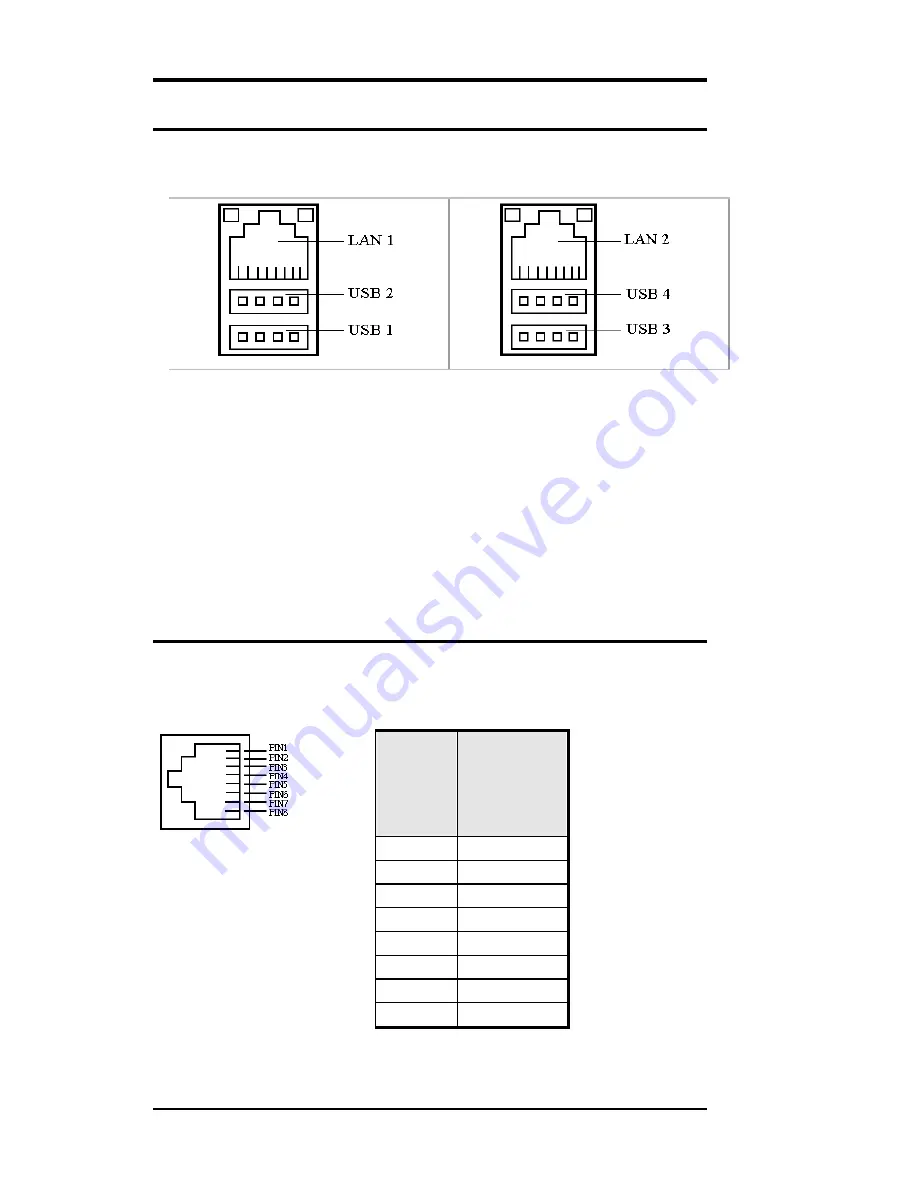
32
ITX-E8 User`s Manual
USBx2 Connectors
Below pictures show the location of LAN RJ45 ports and USB Type-A ports
on the Combo RJ45+ USB connector.
Before you connect your device(s) into USB connector(s), please make
sure your device(s) such as USB keyboard, mouse, scanner, zip,
speaker and etc., Have a standard USB interface. Also make sure your
OS supports USB controller.
If your OS does not support USB controller, please contact OS vendor
for possible patch or driver upgrade. For more information please
contact your OS or device(s) vendors.
LAN- RJ45 Connectors
This connector is for the 10/100/1000Mbps Ethernet capability. The
figure below shows the pin out assignments of this connector and its
corresponding input jack.
Pin #
Signal Name
1 MDI0+
2 MDI0-
3 MDI1+
4 MDI1-
5 MDI2+
6 MDI2-
7 MDI3+
8 MDI3-
Summary of Contents for ITX-E8
Page 1: ...I IT TX X E E8 8 INDUSTRIAL MOTHERBOARD User s Manual Version 1 0...
Page 10: ...2 ITX E8 User s Manual Chapter 1 Features Specifications Features 3 Specifications 4...
Page 16: ...8 ITX E8 User s Manual This page is intentionally left blank...
Page 19: ...ITX E8 User s Manual 11 Jumper Locations on the ITX E8...
Page 25: ...ITX E8 User s Manual 17 Connector Locations on the ITX E8 1 2...















































