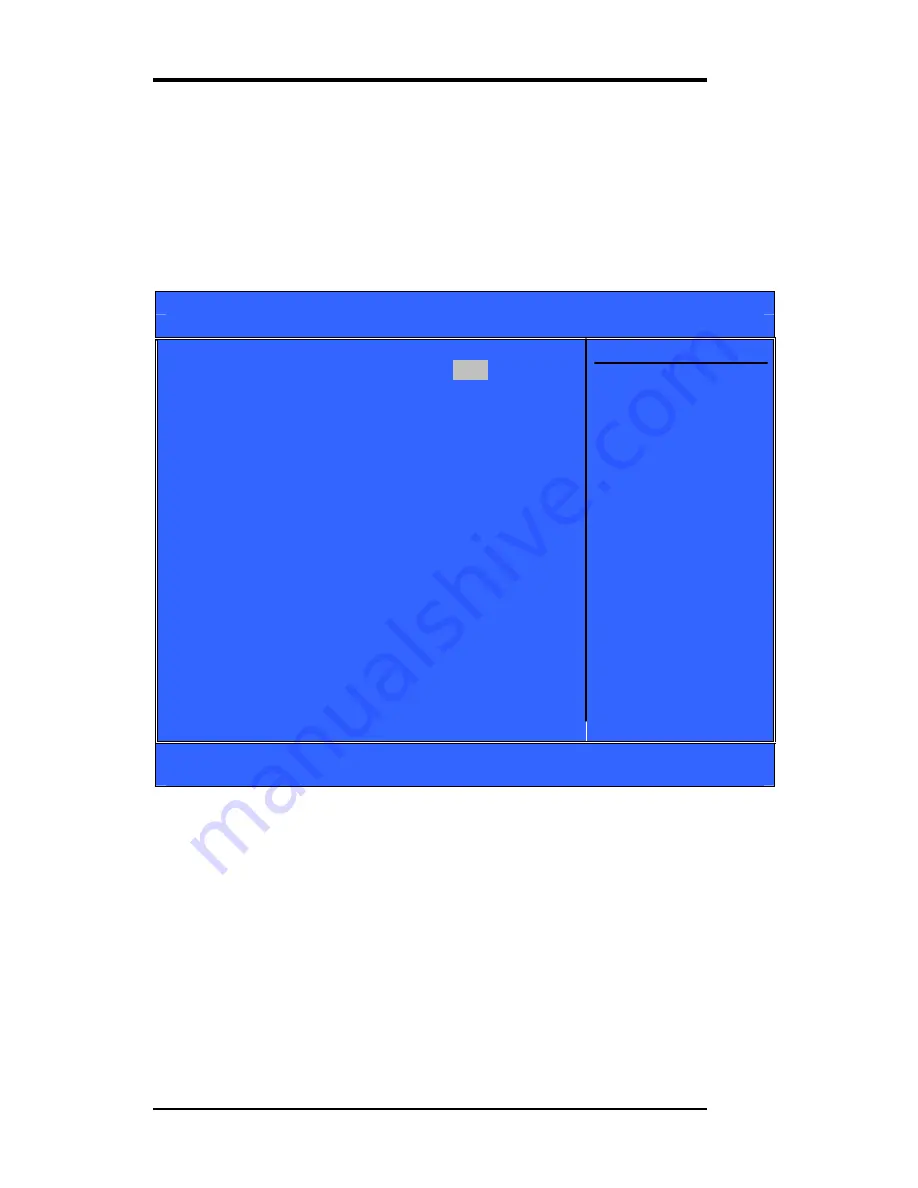
42
ITX-E8 User`s Manual
Standard CMOS Setup
The items in Standard CMOS Setup Menu are divided into 10
categories. Each category includes no, one or more than one setup
items. Use the arrow keys to highlight the item and then use the
<PgUp> or <PgDn> keys to select the value you want in each item.
Phoenix – AwardBIOS CMOS Setup Utility
Standard CMOS Features
Date(mm:dd:yy): Mon,
Feb
8 2004
Time(hh:mm:ss) 16 : 19 : 20
IDE Channel 0 Master
[None]
IDE Channel 0 Slave
[None]
IDE Channel 1 Master [None]
IDE Channel 1 Slave [None]
Drive A
[None]
Drive B [None]
Video
[EGA/VGA]
Halt On
[No Errors]
Base Memory
640K
Extended Memory 194560K
Total Memory 195584K
Item Help
Menu Level
Change the day, month,
year and century
↑↓→←
: Move Enter: /-/PU/PD: Value F10:Save ESC: Exit F1:General Help
F5:Previous Values F6:Fail-safe Defaults F7:Optimized Defaults
Summary of Contents for ITX-E8
Page 1: ...I IT TX X E E8 8 INDUSTRIAL MOTHERBOARD User s Manual Version 1 0...
Page 10: ...2 ITX E8 User s Manual Chapter 1 Features Specifications Features 3 Specifications 4...
Page 16: ...8 ITX E8 User s Manual This page is intentionally left blank...
Page 19: ...ITX E8 User s Manual 11 Jumper Locations on the ITX E8...
Page 25: ...ITX E8 User s Manual 17 Connector Locations on the ITX E8 1 2...
















































