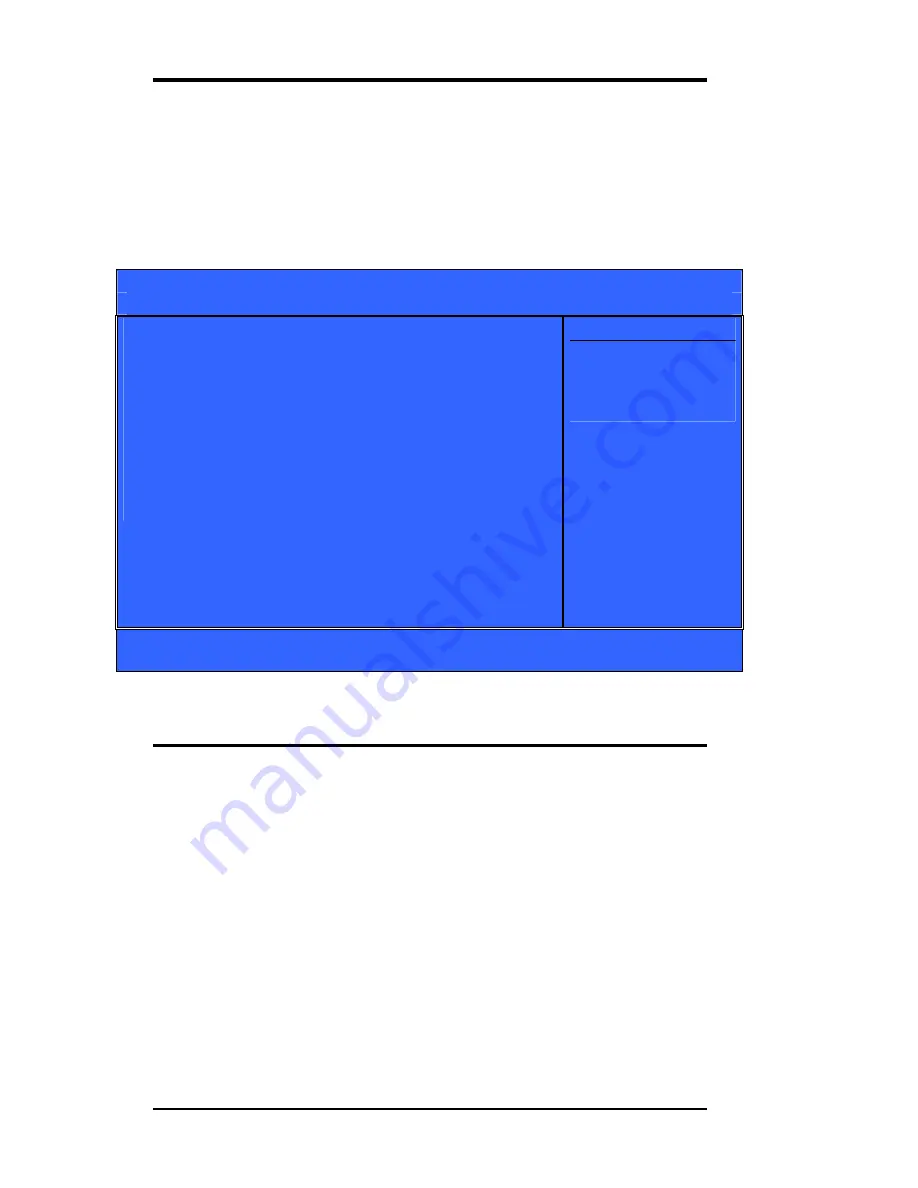
62
ITX-E8 User`s Manual
Power Management Setup
The Power Management Setup allows you to configure you system to
most effectively save energy while operating in a manner consistent
with your own style of computer use.
Phoenix – AwardBIOS CMOS Setup Utility
Power Management Setup
ACPI function
[Enabled]
Power Management Option
[User Define]
HDD Power Down [Disable]
Suspend Mode [Disable]
Video off Option
[Suspend-
>
Off]
Video off Method
[V/H SYNC+Blank]
MODEN Use IRQ
[3]
Soft-Off by PWR-BTTN [Instant-Off]
IRQ/Event Activity Detect [Press Enter]
Item Help
Menu Level
↑↓→←
: Move Enter: /-/PU/PD: Value F10:Save ESC: Exit F1:General Help
F5:Previous Values F6:Fail-safe Defaults F7:Optimized Defaults
ACPI Function
This item allows you to enable/disable the Advanced Configuration
and Power Management (ACPI).
The choice: Enabled, Disabled.
Summary of Contents for ITX-E8
Page 1: ...I IT TX X E E8 8 INDUSTRIAL MOTHERBOARD User s Manual Version 1 0...
Page 10: ...2 ITX E8 User s Manual Chapter 1 Features Specifications Features 3 Specifications 4...
Page 16: ...8 ITX E8 User s Manual This page is intentionally left blank...
Page 19: ...ITX E8 User s Manual 11 Jumper Locations on the ITX E8...
Page 25: ...ITX E8 User s Manual 17 Connector Locations on the ITX E8 1 2...














































