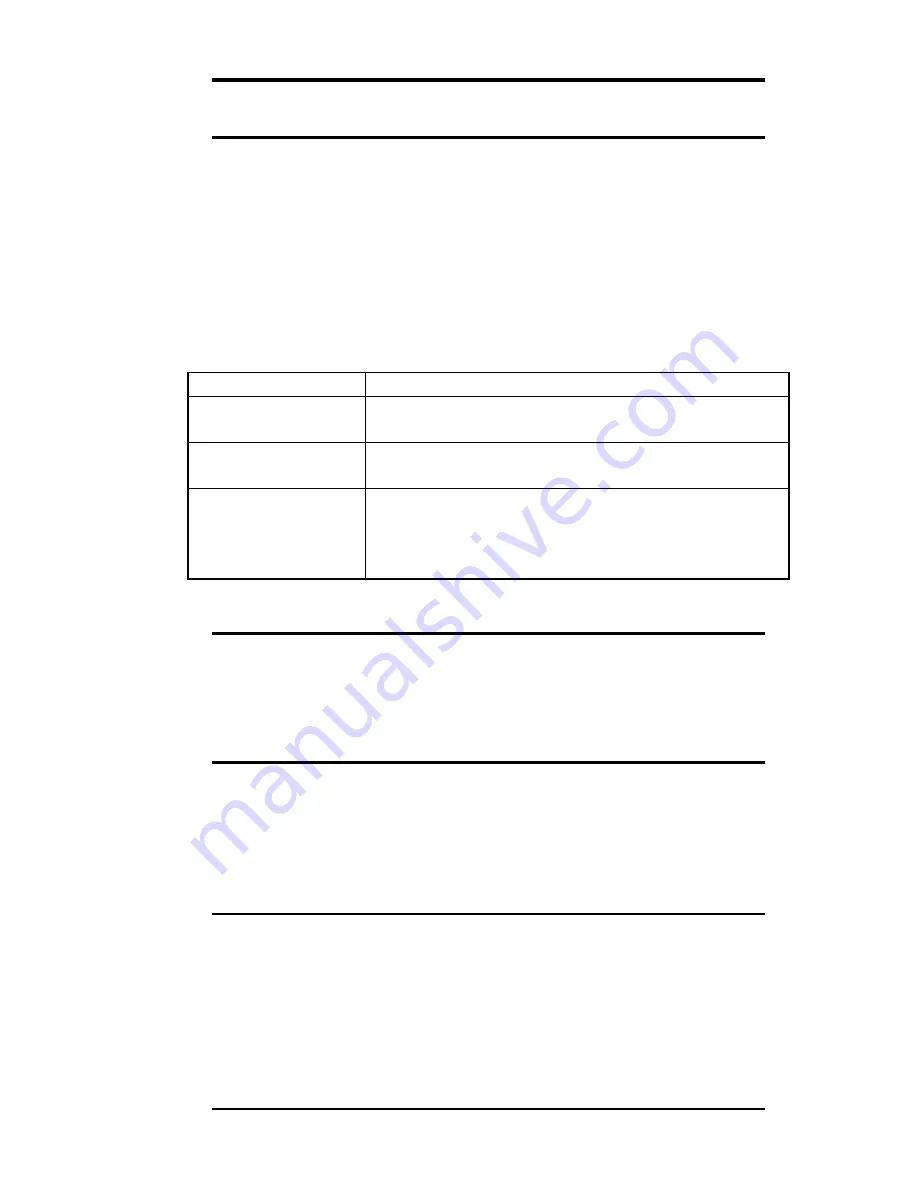
ITX-E8 User`s Manual
63
Power Management Option
This category allows you to select the type (or degree) of power saving
and is directly related to the following modes:
1. HDD Power Down
2. Suspend
Mode
There are three selections for Power Management, three of which have
fixed mode settings.
Disable (default)
No power management. Disables all four modes
Min. Power Saving
Minimum power management. Suspend Mode = 1
hr., and HDD Power Down = 15 min.
Max. Power Saving
Maximum power management. Suspend Mode = 1
min., and HDD Power Down = 1 min.
User Define
Allows you to set each mode individually. The
Suspend mode ranges are from 1 min. to 1 hr. The
HDD Power Down ranges are from 1 min. to 15
min. and disable.
HDD Power Down
The choice: Disable, 1 Min, 2 Min, 3 Min, 4 Min, 5 Min, 6 Min, 7 Min,
8 Min, 9 Min, 10 Min, 11 Min, 12 Min, 13 Min, 14 Min, 15 Min.
Suspend Mode
The choice: 1Min, 2Min, 4Min, 6 Min, 8Min, 10Min, 20Min, 30Min,
40Min, 1Hour, Disable.
Video Off Option
The choice: Always On, Suspend -
>
Off.
Summary of Contents for ITX-E8
Page 1: ...I IT TX X E E8 8 INDUSTRIAL MOTHERBOARD User s Manual Version 1 0...
Page 10: ...2 ITX E8 User s Manual Chapter 1 Features Specifications Features 3 Specifications 4...
Page 16: ...8 ITX E8 User s Manual This page is intentionally left blank...
Page 19: ...ITX E8 User s Manual 11 Jumper Locations on the ITX E8...
Page 25: ...ITX E8 User s Manual 17 Connector Locations on the ITX E8 1 2...














































