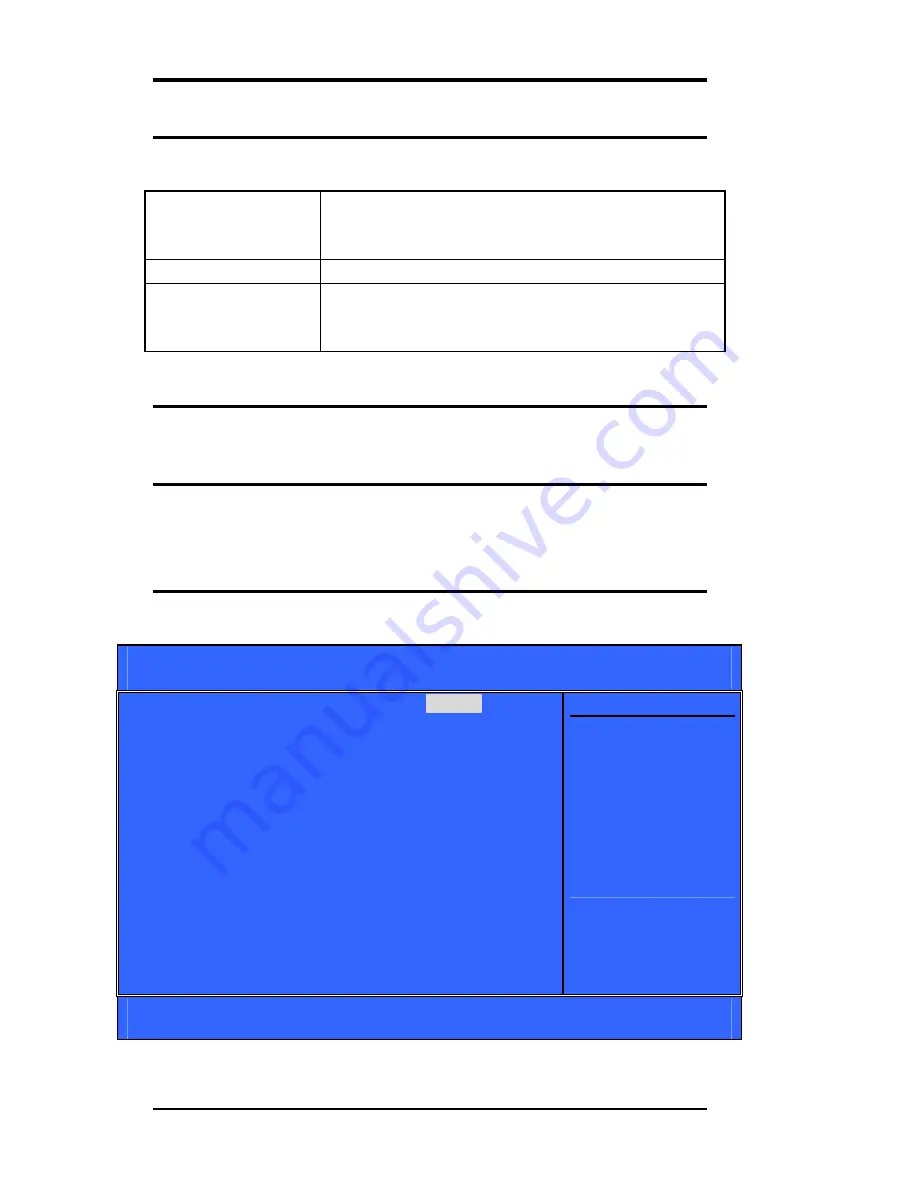
64
ITX-E8 User`s Manual
Video Off Method
This determines the manner in which the monitor is blanked.
V/H SYNC+Blank
This selection will cause the system to turn off the
vertical and horizontal synchronization ports and
write blanks to the video buffer.
Blank Screen
This option only writes blanks to the video buffer.
DPMS Support
Initial display power management signaling.
Allows the BIOS to control video display card if
it supports the DPMS feature.
MODEM Use IRQ
The choice: NA, 3, 4, 5, 7, 9, 10, 11.
Soft-Off by PWRBTN
The choice: Instant-Off, Delay 4 Sec.
IRQ/Event Activity Detect
Phoenix – AwardBIOS CMOS Setup Utility
IRQ/Event Activity Detect
PS2KB Wakeup Select
[
Hot key
]
PS2KB Wakeup from S3/S4/S5 [Disable]
PS2MS Wakeup from S3/S4/S5 [Disabled]
USB Resume from S3 [Disabled]
VGA [OFF]
LPT & COM
[LPT/COM]
HDD & FDD
[ON]
PCI Master [OFF]
PowerOn by PCI Card
[Disabled]
Modem Ring Resume [Disabled]
RTC Alarm Resume [Disabled]
X Date (of Month) 0
X Resume Time 0 : 0 : 0
IRQs Activity Monitoring [Press Enter]
Item Help
Menu Level
When Select Password,
Please press ENTER
key to change
Password Max 8
numbers.
↑↓→←
: Move Enter: /-/PU/PD: Value F10:Save ESC: Exit F1:General Help
F5:Previous Values F6:Fail-safe Defaults F7:Optimized Defaults
Summary of Contents for ITX-E8
Page 1: ...I IT TX X E E8 8 INDUSTRIAL MOTHERBOARD User s Manual Version 1 0...
Page 10: ...2 ITX E8 User s Manual Chapter 1 Features Specifications Features 3 Specifications 4...
Page 16: ...8 ITX E8 User s Manual This page is intentionally left blank...
Page 19: ...ITX E8 User s Manual 11 Jumper Locations on the ITX E8...
Page 25: ...ITX E8 User s Manual 17 Connector Locations on the ITX E8 1 2...
















































