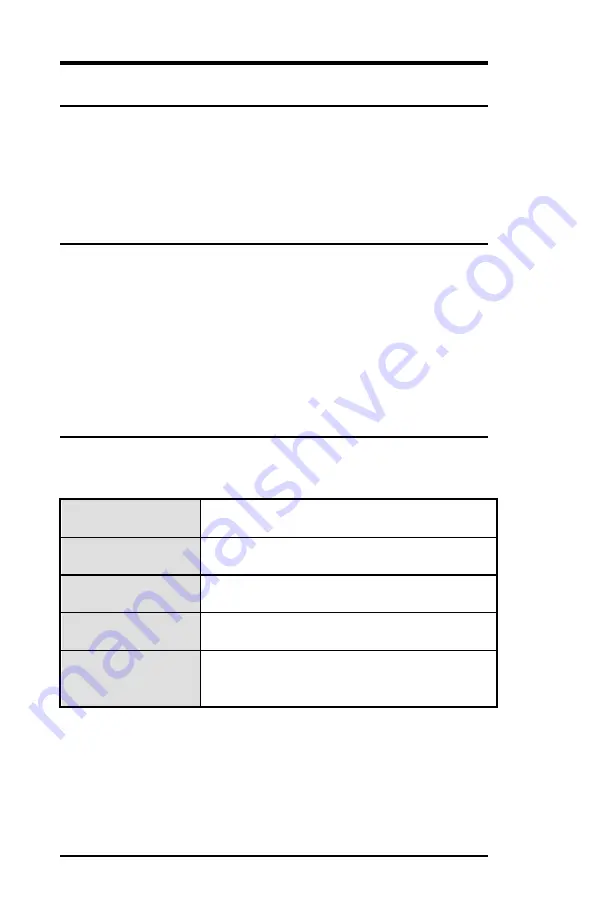
40
PI-P5BVLL User`s Manual
Drive A/B
These fields identify the types of floppy disk drive A or drive B that
has been installed in the computer. The available specifications are:
None
360K
5.25 in.
1.2M
5.25 in.
720K
3.5 in.
1.44M
3.5 in.
2.88M
3.5 in.
(default)
Video
This field selects the type of video display card installed in your
system.
You can choose the following video display cards:
EGA/VGA: For EGA, VGA, SEGA, SVGA or PGA monitor adapters.
(default)
CGA 40: Power up in 40 column mode.
CGA 80: Power up in 80 column mode.
MONO: For Hercules or MDA adapters.
Halt On
This field determines whether the system will halt if an error is
detected during power up.
All errors
Whenever the BIOS detects a non-fatal error,
the system will stop and you will be prompted.
No errors
The system boot will not be halted for any error
that may be detected.
All, But Keyboard
The system boot will not be halted for a
keyboard error; it will stop for all other errors
All, But Diskette
The system boot will not be halted for a disk
error; it will stop for all other errors.
All, But Disk/Key
The system boot will not be halted for a key-
board or disk error; it will stop for all others.
(default)
Summary of Contents for PI-P5BVLL
Page 1: ...PI P5BVLL Intel Core 2Quad Q35 PICMG 1 0 SBC User s Manual Version 1 0...
Page 8: ...Contents viii PI P5BVLL User s Manual This page is intentionally left blank...
Page 10: ...2 PI P5BVLL User s Manual Chapter 1 Features Specifications FEATURES 3 SPECIFICATIONS 4...
Page 17: ...PI P5BVLL User s Manual 9 Jumper Locations on the PI P5BVLL...
Page 22: ...14 PI P5BVLL User s Manual Connector Locations on the PI P5BVLL...
Page 38: ...30 PI P5BVLL User s Manual This page is intentionally left blank...
Page 86: ...78 PI P5BVLL User s Manual This page is intentionally left blank...



































