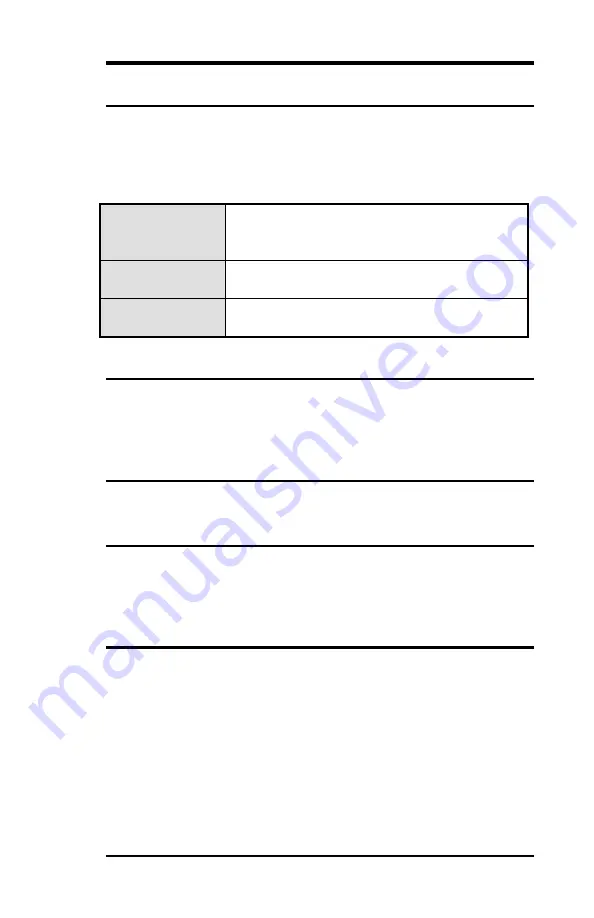
PI-P5BVLL User`s Manual
63
Video off Method
This determines the manner in which the monitor is blanked.
This specifies the power saving state that the VGA video subsystem
enters after the specified period of display inactivity has expired.
The choice: Blank Screen, V/H SYNC+ Blank, DPMS
(default).
Blank Screen
The BIOS will only black the screen when the
system gets into power management mode
and writes blanks to the video buffer.
V/H SYNC + Blank
Writes blanks to the video buffer, and turns
off the vertical and horizontal scanning.
DPMS
Allows the BIOS to control the video display
card if it supports the DPMS feature
(default).
Video Off In Suspend
This field is used to activate the video off feature when the system
enters the Suspend mode.
The choice: No, Yes
(default)
.
Suspend Type
The choice: Stop Grant
(default)
,PwrOn Suspend.
MODEM Use IRQ
This field is used to set an IRQ channel for the modem installed in
your system.
The choice: NA, 3
(default)
, 4, 5, 7, 9, 10, 11.
Suspend Mode
This field specifies the length of time of system inactivity while in full
power on state before the computer enters suspend mode and
motivates the enable 'Wake up Events in Doze & Standby' / 'PM
Events'.
The choice: 1Min, 2Min, 4Min, 8Min, 12Min, 20Min, 30Min,
40Min,1Hour, Disable
(default)
.
Summary of Contents for PI-P5BVLL
Page 1: ...PI P5BVLL Intel Core 2Quad Q35 PICMG 1 0 SBC User s Manual Version 1 0...
Page 8: ...Contents viii PI P5BVLL User s Manual This page is intentionally left blank...
Page 10: ...2 PI P5BVLL User s Manual Chapter 1 Features Specifications FEATURES 3 SPECIFICATIONS 4...
Page 17: ...PI P5BVLL User s Manual 9 Jumper Locations on the PI P5BVLL...
Page 22: ...14 PI P5BVLL User s Manual Connector Locations on the PI P5BVLL...
Page 38: ...30 PI P5BVLL User s Manual This page is intentionally left blank...
Page 86: ...78 PI P5BVLL User s Manual This page is intentionally left blank...





































