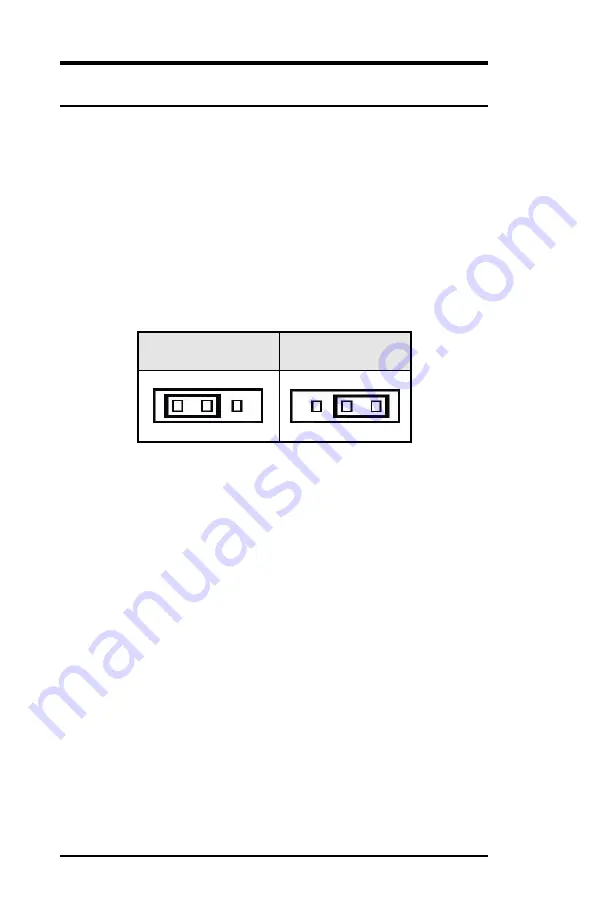
10
PI-P5BVLL User`s Manual
JP1: Clear CMOS RAM Data
This 3-pin Jumper allows the user to disconnect the built-in 3V
battery power to clear the information stored in the CMOS RAM.
To clear the CMOS data:
(1) Turn off the system power.
(2) Remove Jumper cap from pin1&2.
(3) Short the pin2 and pin3 for three seconds.
(4) Put Jumper cap back to pin1 & 2.
(5) Turn on your computer.
(6) Hold Down <Delete> during boot up and enter BIOS setup to
enter your preferences.
Clear CMOS
Content
Normal Operation
(default)
1
1
Summary of Contents for PI-P5BVLL
Page 1: ...PI P5BVLL Intel Core 2Quad Q35 PICMG 1 0 SBC User s Manual Version 1 0...
Page 8: ...Contents viii PI P5BVLL User s Manual This page is intentionally left blank...
Page 10: ...2 PI P5BVLL User s Manual Chapter 1 Features Specifications FEATURES 3 SPECIFICATIONS 4...
Page 17: ...PI P5BVLL User s Manual 9 Jumper Locations on the PI P5BVLL...
Page 22: ...14 PI P5BVLL User s Manual Connector Locations on the PI P5BVLL...
Page 38: ...30 PI P5BVLL User s Manual This page is intentionally left blank...
Page 86: ...78 PI P5BVLL User s Manual This page is intentionally left blank...








































