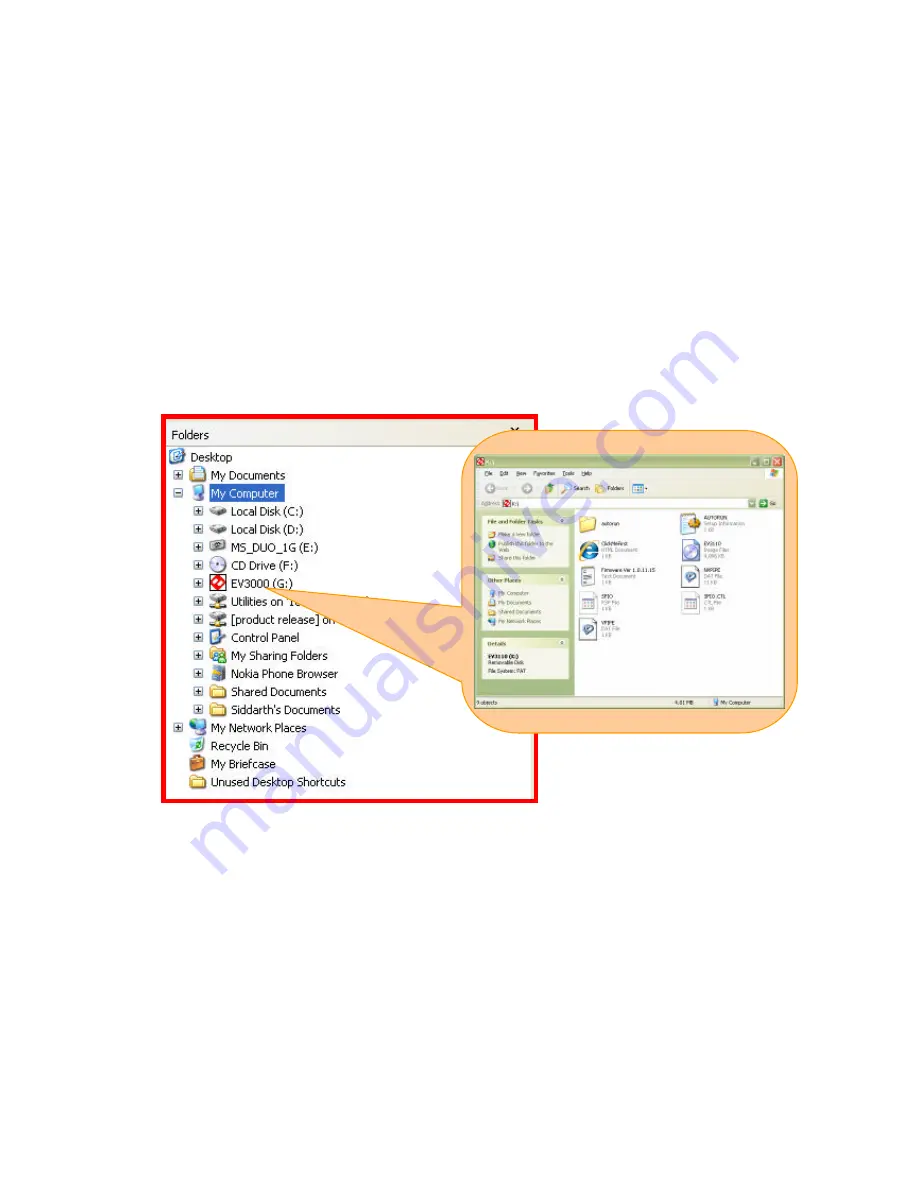
11. TROUBLESHOOTING
l
What If Quickconfig does not Auto run?
In some situations, Quick Config application may not auto run after
connecting to EtroLink™ via the mini USB cable.
In that situation, you may open the disk drive page (the following is the
example image). The icon starts with EV should appear.
Open the folder named “
autorun
”. This folder contains a HTML executable
file named “
autorun
”. Double click the file to enable the operation. You
will find that it is the same “
Quick Config
” application is running. See the
screenshots below to find that file on the disk drive.
















































