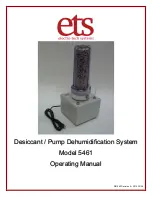Page 6
3101 Mt Carmel Ave. Glenside, PA │ 833-ENV-GURU (833- 368-4878)
Step 3 -
Cut to length and connect a
piece of tubing between the chamber
output fitting and the Model 5461 Air
Input Fitting.
Connect a second piece of tubing from
the Column Output Fitting to the return
fitting on the chamber.
Make sure that all tubing is pushed all the
way into the bottom of the fitting to avoid
leaks.
Step 4 -
Plug the unit power cord into the
DECREASE or DEHUMIDIFY outlet on
the rear of the Model 5100, or 5200
Humidity Controller.
Step 5
– Set Humidity
Set your set point by pressing and
holding the * key and using
increase/decrease buttons to adjust to
your desired humidity.
Step 6
– Turn on Operating Systems
Flip the dehumidify operating system
switch to the on position (I = on).
The system is now ready to dehumidify the chamber.
To remove tubing - Push down on the fitting collar and pull up on tube.