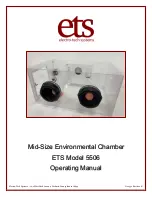Model 5506 Mid-Size Chamber
–
Operating Manual
D01332 Revision B - 2021-03-16 - Page
13
of
20
IV. Quick Start Guide
Quick Start Guide
Step
1
–
Turn on Power
• Verify that the system is set up as
described in the previous section.
• Turn POWER to ON (I = on).
Step 3
–
Set Temperature
Enter your set point by pressing and
holding the * key and using
increase/decrease
(▲//▼) buttons to
adjust to your desired temperature.
Step 4
–
Set Humidity
Enter your set point by pressing and
holding the * key and using
increase/decrease
(▲//▼) buttons to
adjust to your desired humidity.
Step 4
–
Turn on Operating Systems
Flip operating system switches to the ON
position (I = on) except those operating
systems not needed to achieve the
setpoint (e.g. no cooling is needed if a
high temperature is selected).