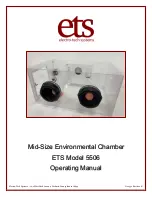Model 5506 Mid-Size Chamber
–
Operating Manual
D01332 Revision B - 2021-03-16 - Page
4
of
20
II. Description of Contents
The Model 5506 Chamber:
Item
Description
Chamber
The Model 5506 is a clear acrylic chamber, dimensions 36
”W x 24”D x
18
”H, and includes a 12” x 12” access door with a ¼-turn latch and non-
setting gasket. A 53 cfm fan is mounted on the inside of the chamber to
provide circulation. Chamber operating Voltage must be specified as 115
VAC or 230 VAC.
Available Operating Systems and Options (Must be explicitly ordered.):
VISIT www.ELECTROTECHSYSTEMS.com for more!
Controller and Sensor
Series 5000 control unit with display and switches sits outside the chamber and
connects to a Model 556 Relative Humidity and Temperature sensor which
mounts in the chamber wall. A complete Controller Operating Manual is provided
including all details.
Thermoelectric Cooler
Model 5473 Thermoelectric unit and its power supply are mounted to the rear
panel of the chamber. A power cord for Cooling is attached.
Electric Heater Panel
Model 5474 Resistive heater panel mounted in the rear of the chamber. A red
indicator light denotes power applied to the heating element. Power cords for
Heating, Fan, and Duplex Outlet are included. Power must be specified as 115
VAC or 230 VAC. For 115 VAC, the outlet is GFCI.
Humidifier
Model 5482 ultrasonic humidifier is a separate unit which sits outside the
chamber. A water tank and tubing are included.
Desiccant Dehumidifier
Model 5461 Molecular Sieve Desiccant dehumidification system is a separate unit
which sits outside the chamber. Tubing is included.
Regenerating Dehumidifier
Model 5478 dual column regenerative desiccant dryer is a separate unit supplied
with tubing. Connects to house air supply at 50-100 psi.
Ports & Gloves
Two 8
” Glove Ports with gloves installed.
Model 5474 Electric Heater Panel
with Fan and Duplex Outlet
Series 5000 Controller with Model 556
Temperature and Humidity sensor
Model 5506 Chamber
with circulation fan
(Heater Panel Shown)