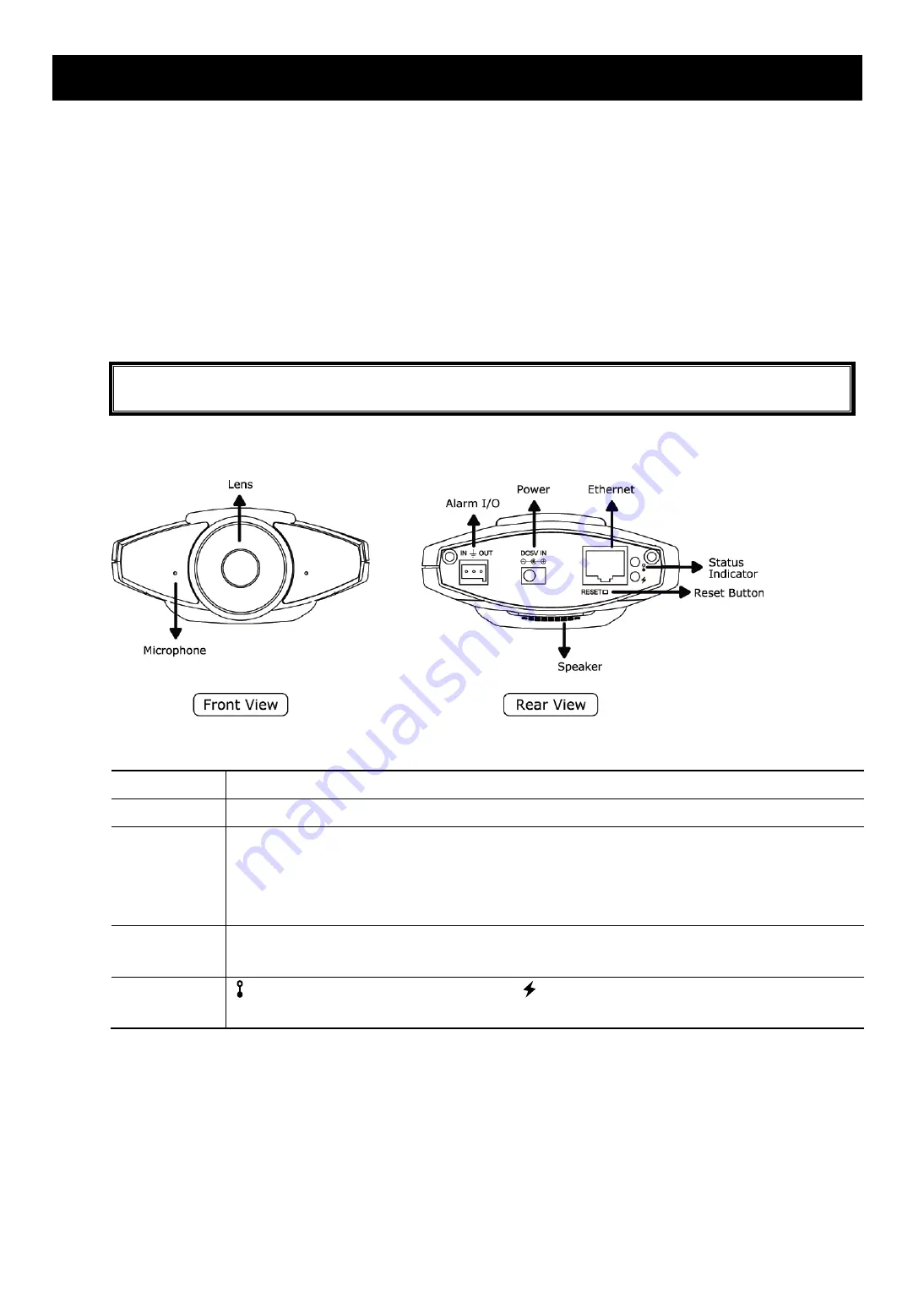
1
1. OVERVIEW
1.1 Product Features
Easy
network setup
with your
iPhone / iPad
ONVIF
standard supported to simplify system integration
External alarm I/O device
connection
Microphone & speaker built-in for
audio transmission
Remote Surveillance
--
Fully compatibility
on
iPhone & iPad
, and
Internet Explorer®
on Windows® operating system
1.3 Megapixel
SONY sensor with
HDTV 720p
quality, allowing users to notice minor details more easily
1.2 Package Content
□
Network camera
□
Camera Bracket
□
3-pin Terminal
□
Quick Setup with iPhone / iPad
□
Adapter
1.3 Product Overview
1.4 Rear Panel
Ethernet:
Connect a RJ45 network cable.
Power:
Connect the supplied regulated power supply.
RESET:
With the power connected, press to reset all parameters, including the IP address to factory default
settings.
The camera will reboot after default reset. Please do not disconnect your camera during the reset
process.
Alarm I/O:
A 3-pin I/O terminal is supplied with the camera for external alarm device connection. For details,
please refer to “1.5 External I/O Port” at page 2.
Status Indicator
is the indicator for LAN connection, and is the indicator for Internet connection. For
details, please refer to “1.6 Status Indicator” at page 2.






































