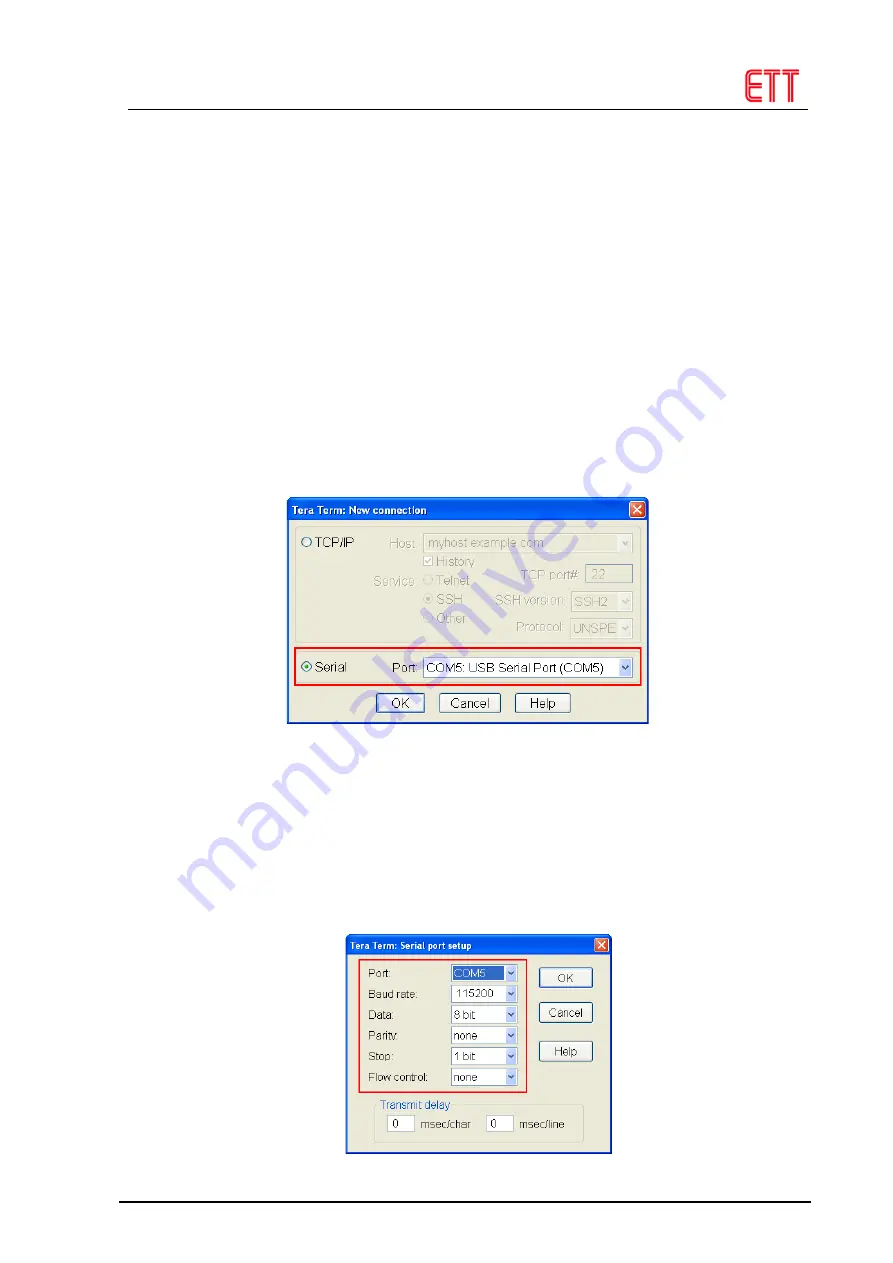
Manual of Board ET-BASE GSM SIM900
Serial Terminal in Text Mode. After RUN program, any data that is
received from RXD of Serial Port in the range of ASCII Code (20H…
FFH) will be converted to be character and displayed on the screen
of program instantly. For other Data Code that is lower than 20H
(00H-1FH), it is not displayed on the screen but it automatically
assumes that it is command. For example, when it receives the Data
Code as ODH, Program HyperTerminal assumes that it is the command to
shift the Cursor position to the beginning of line; or, when it
receives the data Code as 0AH, it shifts the Cursor position to the
new line instead. On the contrary, when user presses any key,
Program assumes that it is ASCII Code of character at the position
that the key is pressed and it auto sends to Pin TXD of Serial Port.
However, if using Windows7 or Windows8, there is no any Program
HyperTerminal; so, this example illustrates how to use Program
Tera
Term
instead as described below;
8.1
Install and open Program
Tera Term
, choose the connection
as
Serial
, choose Port to interface with ET-BASE GSM SIM900, and
then click
OK
as shown in the picture below;
8.2
Click Menu
Setup-->Serial port…
to setup value of Port
RS232. In this case, it has to choose Baud Rate according to the
actual connection with Module. If setting Baud Rate of Module as
Auto-Baud Rate
, user can choose any Baud Rate that the Module
supports such as 1200, 2400, 4800, 9600, 19200, 38400, 57600, or
115200; in this case, it chooses 115200. In the part of
Data
, it
sets the value as
8 Bit, Parity = None, Stop bits = 1, Flow Control
= None
; and finally, choose “
OK
” as shown in the example below;
ETT CO., LTD.
-
11
-
www.etteam.com













































