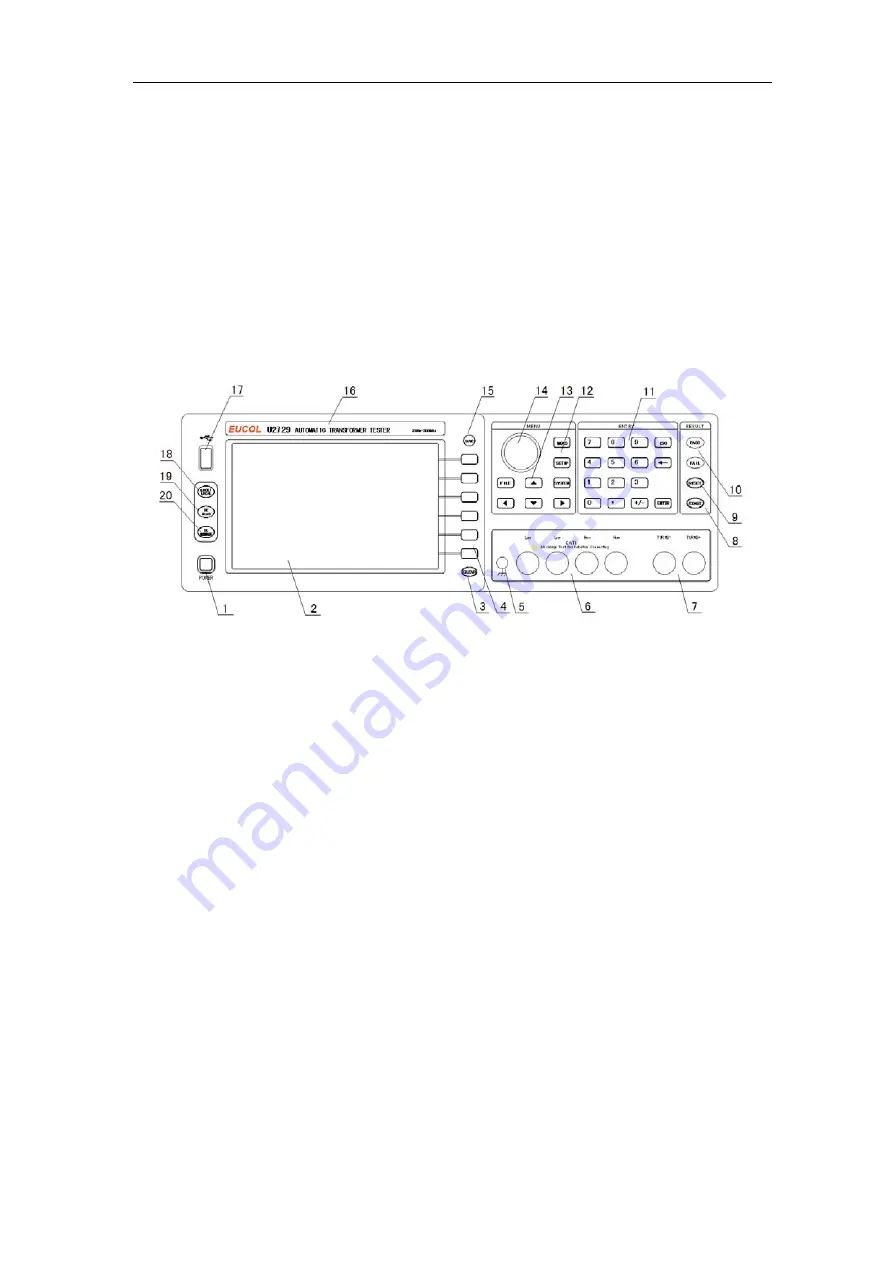
U2829 Series Operation Manual Chapter 2 Introduction
4
Chapter 2
Introduction
In this chapter, the basic operation features of U2829 series are described. Please
read the content carefully before using U2829 series instruments, thus you can
learn the operation of U2829.
2.1
Introduction to front panel
Figure 2-1 shows the front panel of U2829.
1)
POWER
Power switch
2)
LCD
800*480 colorful TFT LCD displays measurement results and conditions.
3)
[CLEAR]
Execute the calibration operation. Press this key to execute OPEN/SHORT
calibration.
4)
Soft keys
Six soft keys are used to select parameters. The corresponding function of
each soft key has been displayed on its left (the right part of LCD). The
function definition varies with different pages.
5)
Ground terminal
The ground terminal is connected with the case of instrument, which can be
used to protect or shield the ground connection.
6)
Test terminals (UNKNOWN)
4-teminal test pair are used to connect 4-terminal test fixture or cable to
measure DUT.
The 4 terminals are respectively as follows: Hcur, Hpot, Lpot and Lcur.
7)
Transformer secondary test terminal (TURNS)
(+): Secondary (+) terminal
(-): Secondary (-) terminal










































