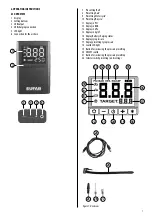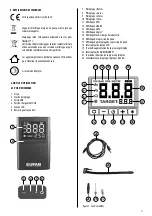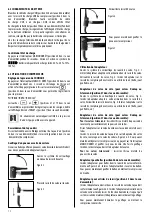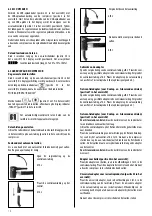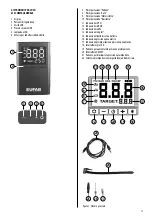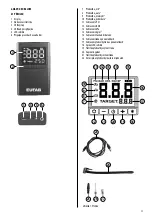8
Connect the USB charging cable (Position 23 in the overview) with
the USB charging connection of the compressor (Position 4 in the
overview). Connect the other end of the USB charging cable to a USB
charger. The display for the battery charging status (Position 15 in the
overview) is activated in the display. During the charging process, the
segments of the charging status display shine one after another. Once
all four segments shine permanently, the compressor’s battery is fully
charged.
After charging, fi rst disconnect the charger from the power socket
and then disconnect the compressor from the charging cable. Always
maintain this sequence.
6.2 CHARGING THE BATTERY
Setting the TARGET pressure
Press the ON/OFF switch (Position 20 in the overview) for approx. 3
seconds. The display light is activated. Pressing the selector switch
several times for a longer period
(Position 22 in the
overview), you can set the unit for the pressure:
PSI
BAR
KPA
KGF/CM²
6.3 USING THE COMPRESSOR
Checking the charge status
Press the ON/OFF switch. (Position 20 in the overview) for
approx. 3 seconds. The display is activated. The battery symbol
shows the charging status (empty, 25 %, 50 %, 75 %,
100 %).
You can set the target pressure with the buttons
and
(Position 21 and 19 in the overview), these can be read in the display
‘TARGET’ (Position 17 in the overview).
Automatic/controlled lowering of the air pressure is not
possible with this device.
Connecting the air hose
Screw the end with the outer thread of the air hose (Position 24 in
the overview) into the connection of the compressor (Position 6 in the
overview).
Open the lock on the valve
connection
Lock the valve connection
Place the valve connection on the
valve
You can now fi ll the tyres using the
compressor
Figure 2
Figure 4
Figure 3
Figure 5
Filling a tyre with the auto valve
If you want to fi ll a tyre with the auto valve (Schrader valve), you do
not need any of the separate adapters.
Using the adapter
Open the lock of the valve connection, Figure 2. Insert the right
adapter for the application into the valve connection. Lock the valve
connection, Figure 4. Place the adapter onto the fi lling connection of
your bicycle or recreational article (ball, air toy etc.).
Bicycle valve adapter (for Dunlop and Sclaverand valves)
(Position 27 in the overview):
Open the lock of the valve connection, Figure 2. Insert the right
adapter for the application into the valve connection. Lock the valve
connection, Figure 4. Place the adapter onto the fi lling connection of
your bicycle or recreational article (ball, air toy etc.).
Bicycle valve adapter (for Dunlop and Sclaverand valves)
(Position 27 in the overview):
For Sclaverand valves:
Undo the knurled screw of the valve piston
and push down briefl y once.
Screw the valve adapter, using the knurled crown, down onto the
bicycle valve.
Place the valve connection of the air hose onto the bicycle valve
adapter, like the auto valve, Figures 2 to 5. You can now start the
compressor by pressing the ON/OFF switch and fi ll the bicycle tyres. On
completion of the fi lling process, remove the air hose and the adapter
from the valve.
For Sclaverand valves:
Tighten the knurled screw of the valve piston
again.
Adapter for balls (Position 26 in the overview):
Place the adapter for balls into the valve connection as shown in Fig-
ures 2 to 5. Insert the adapter into the valve of the ball. Now you can
switch on the compressor and fi ll the ball.
Universal adapter for recreational articles (Position 25 in the
overview):
Place the universal adapter into the valve connection of the air hose
as shown in Figures 2 to 5. Insert the universal adapter into the
fi lling connection of your leisure equipment. Depending on version, it
is possible that the universal adapter will need to be held fi rmly during
the fi lling process.
Now you can switch on the compressor and start the fi lling process.
Summary of Contents for 21083
Page 26: ......