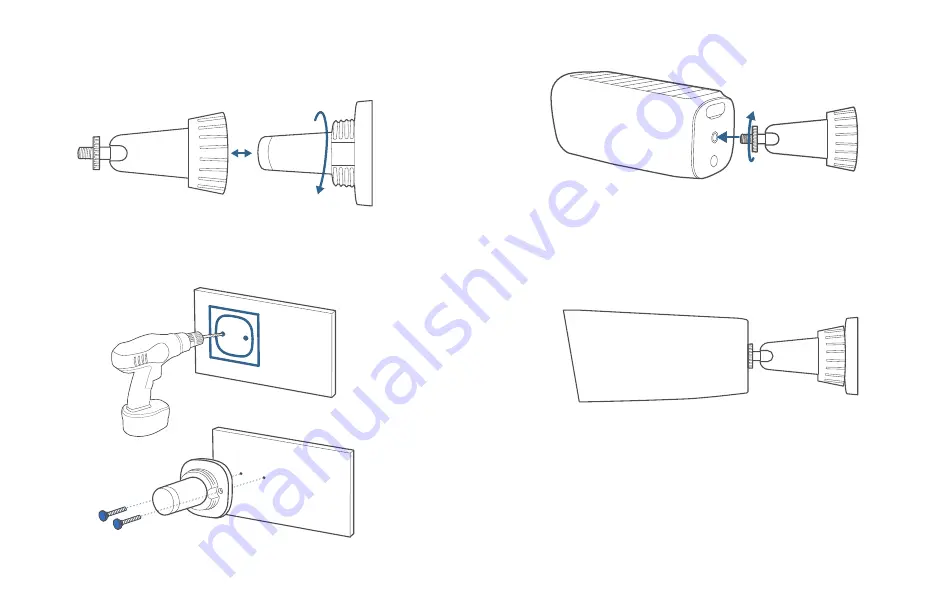
13
14
Mount the Camera
1. Turn the knob of the mounting bracket counterclockwise to loosen and
disassemble it.
2. Drill holes with a 15/64 inch (6 mm) drill bit, then insert the anchors into the
holes; anchors are necessary for walls that are made out of hard materials such
as concrete, brick, or stucco.
3. Firmly screw the knob of the mounting bracket into the mounting hole.
4. Hold and screw the camera to the mounting bracket. Rotate the camera to
adjust the view and check it using the live stream, which you can access in the
eufy Security app.
For troubleshooting, check Help on the eufy Security app. Refer to the app page
for LED indicator status.




























