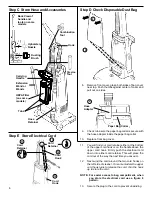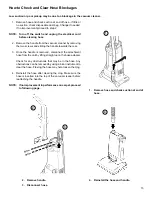12
How To Replace Bags–Style AA Filteraire
NOTE: Turn off the switch and unplug the electrical cord before changing dust bag. Never operate the vacuum
cleaner without the dust bag or the filter.
NOTE: Style AA Filteraire bags must be used to maintain HEPA grade filtration and prolong the life of the HEPA
filter.
NOTE: Models without HEPA filter option, may use Style AA bags rather than Style AA Filteraire.
It may be more convenient to lower the handle to the floor before changing the bag.
To Remove Bag:
|
|
Front
Cover
A
|
|
B
A. Remove front cover. Grasp both sides of bag cover
near top. Push thumbs against center of cover and
pull out on sides.
B. Grasp bag collar; pull down slightly and out to remove
bag.
To Replace New Bag:
C. Fold sides of paper bag below bag collar.
D. Align bag collar hole and notch with hose adapter.
E. Place bag collar corners on ledges. Push collar to rear
of compartment. Check to be sure hose adapter
inserts into bag collar.
F.
Tuck bag into bottom and along sides.
G. Replace front cover. Make sure disposable bag does
not catch under front cover.
Bag
Collar
D
E
C
Bag
Side
E
* We recommend using only Genuine Eureka
Filteraire Bags, part number 58623.