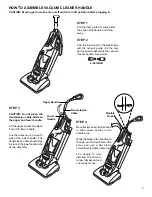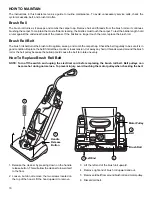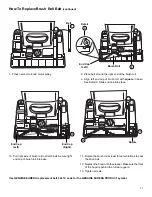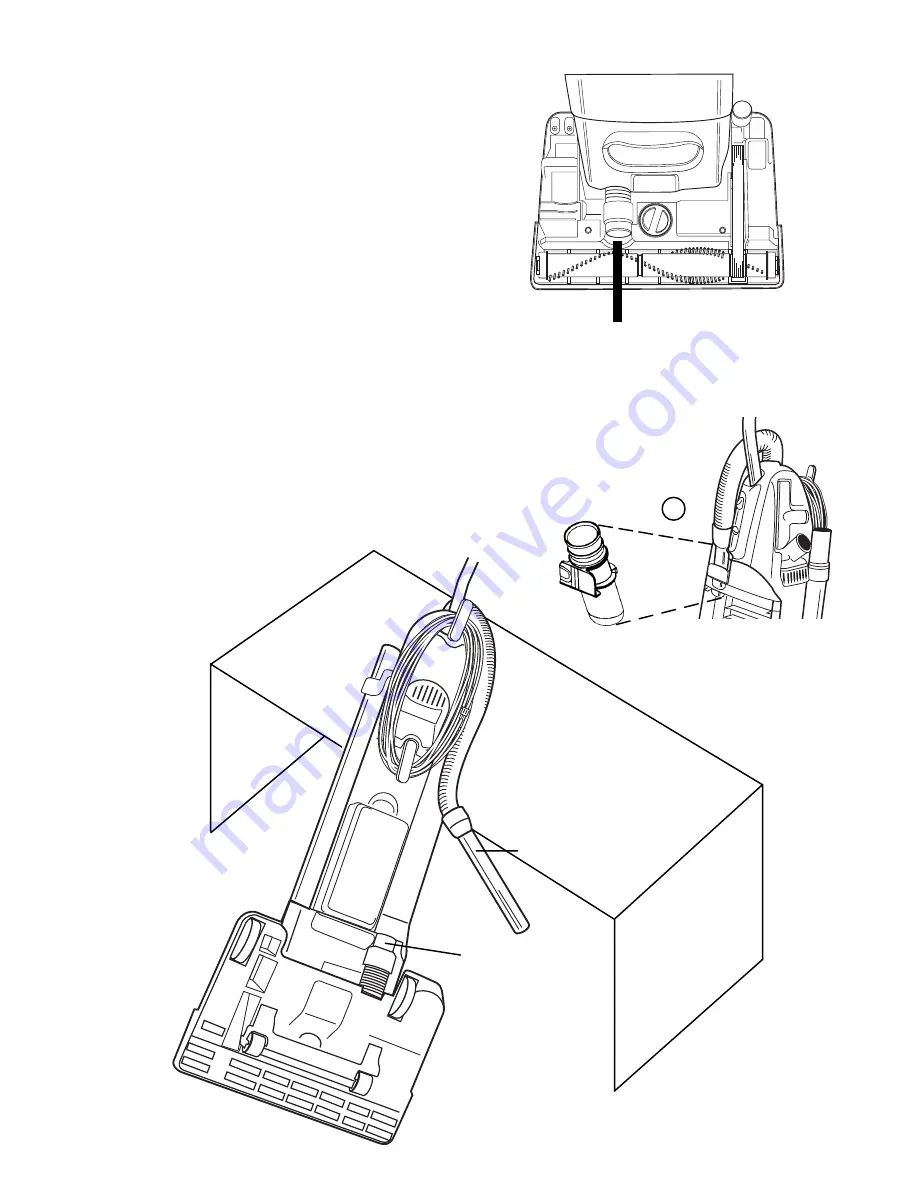
12
HOW TO CLEAR HOSE CLOGS
NOTE: Turn off the switch and unplug the electrical
cord before clearing hose.
1. Remove the front bag cover.
2. Step on handle release.
3. Release the hose from the unit. See Detail 6. To
release the hose, grasp the hose adapter at
depression and rotate to the left to release. Pull
upward to remove from unit.
4. Lower handle until the cleaner is resting flat on the
floor.
5. Turn the cleaner over so the back side faces upward.
6. Lift the cleaner and rest it against a support or counter.
7. Pull upward on the attached wand portion of the hose
assembly and remove from the hose retainer.
8. Check for clogs in the hose retainer and throughout
the hose assembly.
9. Use a tool that will not puncture the hose. Clear any
debris from the hose retainer or the hose assembly
that could restrict the air movement.
10. Flexing the hose may help loosen the clog.
11. After removing the clog in the attachment hose
assembly, also check the brush roll area. Remove
the hood and clear the hose inlet in the brush roll
area.
6
s
Detail
Hose Assembly
Hose Retainer
Summary of Contents for 5190 Series
Page 18: ......