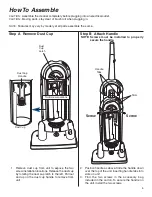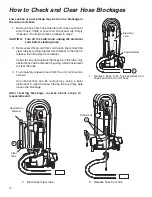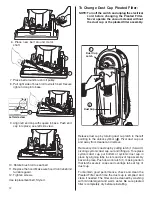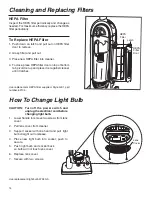Upright
Vacuum Cleaner
Owner’s Guide
5550 Series
Household Type
Part No.73657
(12/03)
Please Retain
We suggest you record the model, type and serial numbers
below. They are located on the silver rating plate on your cleaner.
For prompt and complete service information, always refer to
these numbers when inquiring about service.
Model & Type
___________________________
Serial No.
______________________
It is also important to keep your receipt as proof of date of
purchase.
IMPORTANT
Do not return this product to the
store.
For assembly problems or questions and
replacement of broken or missing items
contact:
Eureka’s Customer Service Division
toll free at 1-800-282-2886*, 8 a.m. to 7:30
p.m., (CST), Monday - Friday and 10 a.m. to
6:30 p.m. Saturday.
To order replacement parts and accessories
contact
Eureka’s Customer Service Division
toll free at 1-800-282-2886*, 8 a.m. to 7:30 p.m.,
(CST), Monday - Friday and 10 a.m. to 6:30 p.m.
Saturday, or visit our web site,
www.eureka.com
.
*En Mexico llame al 5670-6169.
Important Information 2-3
Assemble .................... 5
Use .............................. 7
Accessories ................. 9
How to Remove
Blockages ................. 10
Brush Roll ................. 11
Brush Roll Belt .......... 11
Filter .......................... 12
Dust Cup ................... 13
Warranty .................... 16
Index
®
©2003 White Consolidated, Ltd.
Printed in U.S.A.