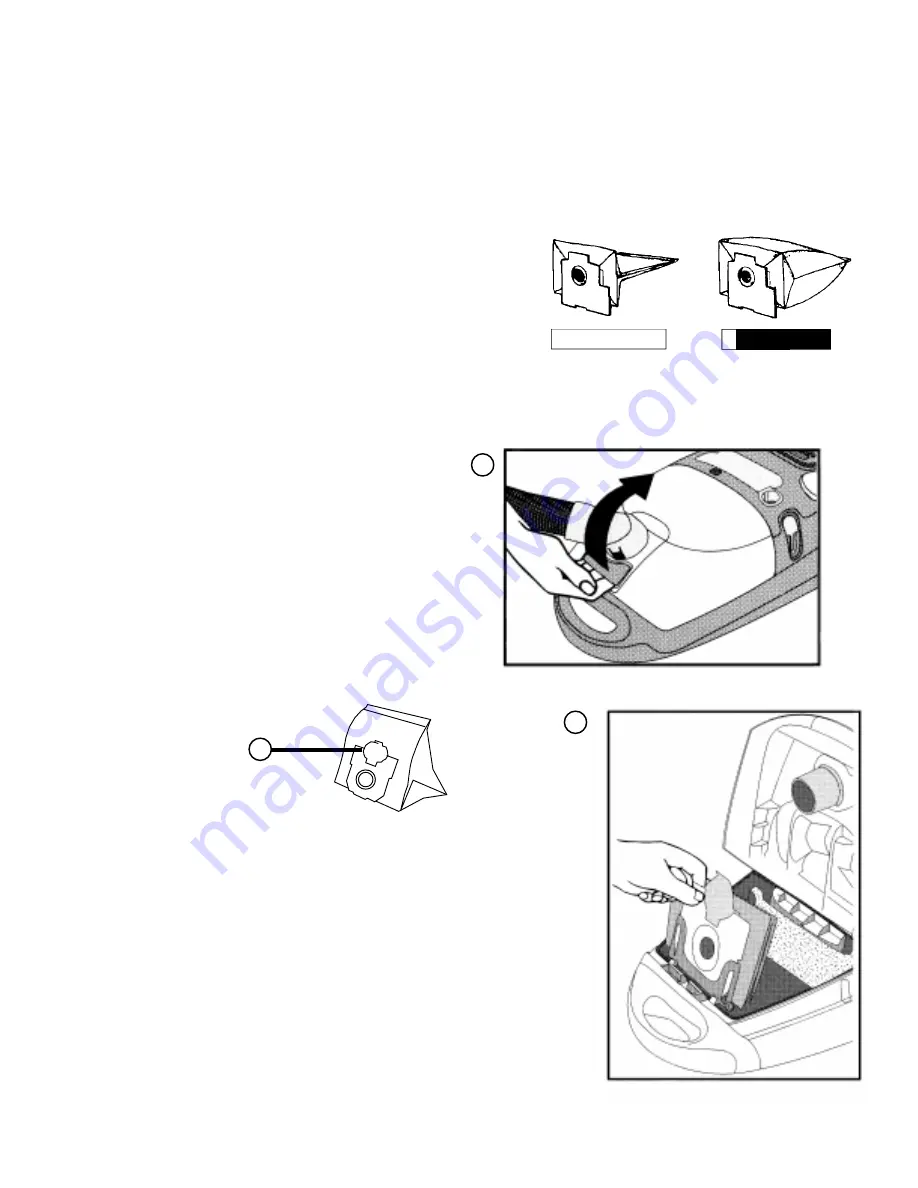
HOW TO MAINTAIN
The paper bag and filters play a very important role in the efficiency of the vacuum cleaner. The purpose of the paper bag is
to trap dirt and at the same time the paper must be porous enough to allow air to pass through. If the paper bag or filters
become clogged, no air can pass through the cleaner and no cleaning takes place regardless of how powerful the unit. To
keep the cleaner operating at maximum efficiency, change the dust bag frequently and clean the filters as necessary.
Some fine particles can restrict airflow very quickly and will decrease performance even before the bag appears to be full.
When vacuuming carpet fresheners or cleaners, plaster dust, or similar fine substances, clean the bag and filters more often.
Bag Change Indicator
The bag change indicator bar fills as the airflow through the bag decreases.
Certain types of fine particles like powder, plaster dust, or carpet fibers can
restrict airflow very quickly and will decrease performance even before the
bag appears to be full. When the warning appears, change the disposable
dust bag to restore maximum performance. If a clean dust bag does not
restore maximum performance, clean the filters and check the hose and
wands for obstructions.
To install new dust bag:
3.
Put in the new dust bag (part number 60284)
by slotting the cardboard collar into the
channel holder. The lid cannot be closed over
a bag that is not fitted into place.
HOW TO CHANGE DISPOSABLE DUST BAG
To remove used dust bag:
1.
Unplug the hose plug to open the lid of bag
compartment.
2.
Push the bag’s cardboard disc closed, grasp
the cardboard collar and lift out the full bag.
1
2
3
©
9
NOTE: Turn off the power switch and disconnect
electrical cord from wall socket before
changing dust bag. Never use the cleaner
without a dust bag or filters.
Empty Bar
Filled Bar
Summary of Contents for Europa 6900 Series
Page 14: ......
Page 18: ......
Page 19: ......
Page 20: ...Part No 59646 3 00 1999 White Consolidated Industries Inc Printed in U S A ...





































