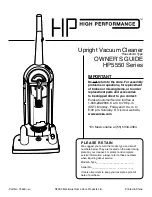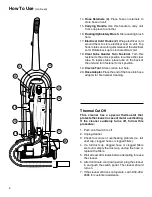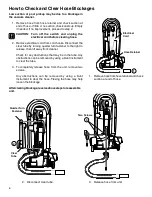Motor will not start.
Electric Plug
Push plug securely into outlet.
Try another outlet.
Check circuit breaker.
Motor suddenly stops.
Thermal Cut Off
Refer to page 6.
Does not clean the carpet or
Dust Cup and Filter(s)
Empty the dust cup. Make sure the foam cone filter is
floor
clean and installed properly. Make sure dust cup is
installed properly and dust cup latch secured.
Belt
Replace a cut, loose or out of shape belt.
Brush Roll
Clean hair and thread from bristles and end cap area.
Replace brush roll if bristles are worn.
Hose
Remove any clogs from the hose that restrict the airflow.
No suction at the end of the
Dust Cup and Filter(s)
Empty the dust cup. Make sure the foam cone filter is
hose.
clean and installed properly. Make sure dust cup is
installed properly and dust cup latch secured.
Hose
Remove any clogs from the hose that restrict the airflow.
Check both ends of the hose. (See pages 8)
Headlight not working.
Light Bulb
Replace light bulb.
Noise from the brush roll area.
Brush Roll
Remove hood and clean debris from the brush roll area.
Belt
Replace a cut, loose or out of shape belt.
Cleaner is hard to push.
Cleaner Height Setting
Turn adjustment knob to a higher position.
Hint
: Put
handle in operating position. Tilt the cleaner back to
raise the front wheels off floor. Then turn the knob.
Belt
Replace a cut, loose and out of shape belt.
Brush roll will not turn.
Brush Roll
Remove hood and clean debris from the brush roll area.
Belt
Replace cut, loose or out of shape belt.
Burning smell.
Brush Roll
Remove hood and clean debris from the brush roll area.
Belt
Replace cut, loose or out of shape belt.
Cleaning height knob will not
Cleaner Height Setting
Hint
: Put handle in operating position. Tilt the cleaner
turn.
back to raise the front wheels off floor. Then turn the
knob.
Missing parts or questions.
Call 1-800-282-2886 for customer assistance.
Problem Solving
NOTE: Turn off the switch and unplug the electrical cord before servicing.
PROBLEM
CAUSE
SOLUTION
✓
✓
✓
✓
✓
✓
✓
✓
✓
✓
✓
✓
✓
✓
✓
✓
13
✓
✓
✓
Summary of Contents for HP5550 Series
Page 15: ......