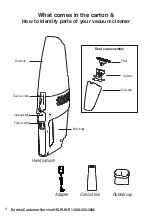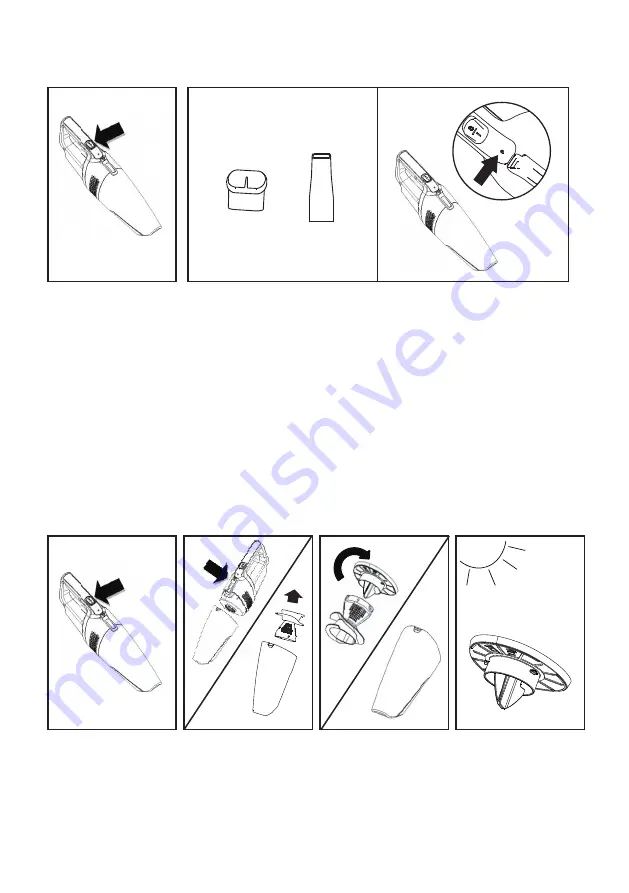
How to use your vacuum cleaner
1. Press ON/OFF
button to turn on
the vacuum
1. Turn off the
vacuum before
maintenance.
2. Press the dust
cup release button,
take the cyclone out,
and dispose of the
dust.
3. Twist out the
upper part of the
cyclone to disas-
semble the filter.
and filter by rinsing
2. There are two accessories
in the box: The rubber cap is
used for cleaning delicate
surfaces and the crevice tool
is used for cleaning tight
spaces.
3. During normal use, the
green indicator light turns on.
When the vacuum is charged,
the red indicator light turns on.
When the battery charge is
low, the red indicator light will
flash.
battery light will flash rapidly
while red.
www.eureka.com
5
When there is a clog, the
How to maintain your vacuum cleaner
24Hrs
Clean the dust cup
them with water.
4. Leave the filter out
to dry. Make sure it is
completely dry before
re-assembling.