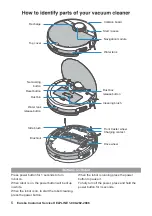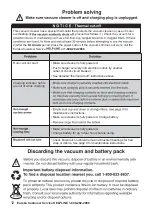4
Eureka Customer Service HELPLINE 1-800-282-2886
When using an electrical appliance, basic precautions should always be followed, including the following:
This vacuum should not be used by children under the age of eight or those with reduced physical, sensory or mental capabilities without supervision.
• Before using, clear area of power cords, pull cords for curtains or
blinds, clothing and fragile items.
• Do not operate in a room where a child or infant is sleeping.
• Do not pour or spray any liquids on or in your robot.
• If you live in an area that is prone to electrical storms, we
recommend using a surge protector.
• Do not operate the robot in a room that has lit candles or lit
ł
replace.
• Do not allow children to sit on vacuum.
• Do not use the docking station if it is damaged.
• Do not operate in areas with exposed electrical outlets on the
Ń
oor.
• Be aware that the robot moves around on its own. Take care when
walking in the area when it is in operation.
• Do not place the robot on any unstable surfaces.
• Prevent unintentional starting. Ensure the switch is in the off-position
before picking up or carrying the appliance. Carrying the appliance
SEPDUKQNł
nger on the switch or energizing appliance that has the
switch on invites accidents.
• Danger. Do not touch nozzle when the vacuum cleaner is on.
• Do not put any object into openings. Do not use with any openings
blocked; keep free of dust, lint, hair and anything that may reduce air
Ń
ow.
• Do not use outdoors or on wet surfaces.
• Do not operate the vacuum cleaner or charger if it has been damaged
in any way. If vacuum cleaner is not working as it should, has been
dropped, damaged, left outdoors, or dropped into water or other liquid,
call the Eureka Customer Service HELPLINE at 1-800-282-2886.
• To avoid excessive heat and damage to the unit or battery, the
vacuum cleaner will not operate while charging.
• Do not allow to be used as a toy. Close attention is necessary when
used by or near children.
• Use only as described in this manual. Use only manufacturer’s
recommended attachments.
• Recharge only with the charger speci
ł
ed by the manufacturer. A
charger that is suitable for one type of battery pack may create a risk
KBłNASDAJ
used with another battery pack.”
• Do not pull or carry the charger by cord, use cord as a handle, close
a door on cord, or pull cord around sharp edges or corners. Do not
run appliance over cord. Keep cord away from heated surfaces.
• This charger is not intended for use by travelers.
• Do not use extension cords or outlets with inadequate current-carrying
capacity for the charger.
• Do not unplug by pulling on cord. To unplug, grasp the plug, not the cord.
• Do not handle charger or vacuum cleaner with wet hands.
• Use appliances only with
OLA?Eł?=HHU
designated battery packs. Use of
any other battery packs may create a risk of injury and
ł
re.
• DO NOT MUTILATE OR INCINERATE BATTERIES. THEY BECOME
DANGEROUS AT HIGH TEMPERATURES.
• Liquid ejected from the battery may cause irritation or burns. If the
liquid gets on the skin, (1) seek medical attention, (2) wash quickly
with soap and water, and (3) neutralize with a mild acid such as
lemon juice or vinegar. If the liquid gets into the eyes,
Ń
ush them
immediately with clean water for a minimum of 10 minutes.
• When battery pack is not in use, keep it away from other metal objects,
like paper clips, coins, keys, nails, screws or other small metal objects,
that can make a connection from one terminal to another. Shorting the
battery terminals together may cause burns or
=ł
re.
• This product is functioning at temperature range within 40°F - 104°F.
• Do not use a battery pack or appliance that is damaged or modi
ł
ed.
Damaged or modi
ł
ed batteries may exhibit unpredictable behavior
resulting in
ł
re, explosion or risk of injury.
• Do not expose a batter
UL=?GKN=LLHE=J?APKłNAKNAT?AOOERA
PAILAN=PQNA"TLKOQNAPKłNAKNPAILAN=PQNA=>KRA`#I=U
cause explosion.
• Follow all charging instructions and do not charge the battery
pack or appliance outside of the temperature range speci
ł
ed in the
instructions. Charging improperly or at temperatures outside of the
OLA?EłA@
range may damage the battery and increase the risk of
ł
re.
• Have servicing performed by a quali
ł
ed repair person using only
identical replacement parts. This will ensure that the safety of the
product is maintained.
• Do not modify or attempt to repair the appliance or the battery pack
except as indicated in the instructions for use and care.
• The terminals on both the vacuum cleaner and battery should be kept
free and clear of objects. Do not insert metal objects inside the terminals.
• This vacuum cleaner creates suction. Keep hair, loose clothing,
ł
ngers, and all parts of body away from openings and moving parts.
• Do not pick up anything that is burning or smoking, such as
cigarettes, matches, or hot ashes.
• Do not use without
ł
lters in place.
• Do not use the robot to pick u
LŃ
ammable or combustible liquids,
such as gasoline, or use in areas where they may be present.
• Store vacuum cleaner and charger indoors in a cool, dry area.
To avoid electric shock and/or damage, do not expose to
weather elements.
• Keep your work area well lit. Unplug electrical appliances before
vacuuming them.
• Overcharging, short circuiting, reverse charging, mutilating or
incinerating the cells and the batteries must be avoided.
• If a cell or a battery has leaked or vented, it should be replaced
immediately using protective gloves.
• If and when necessary, these cells or batteries must be replaced with
identical new ones from the same manufacturer. If a cell or a battery
to be replaced is connected with other cells or batteries in series, it is
recommended that the other cells or batteries be replaced with new
ones at the same time.
• Reverse polarity installation of the cell or the battery in the end
product must be avoided.
• Do not incinerate this appliance even if it is severely damaged.
Contact local waste facility before discarding in trash.
• WARNING: This product can expose you to chemicals including
Di(2-ethylhexyl)phthalate (DEHP), which is known to the State
of California to cause cancer and to cause birth defects or other
reproductive harm. For more information go to
www.P65Warnings.ca.gov.
SAVE THESE INSTRUCTIONS