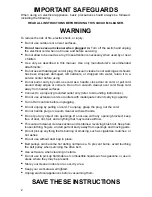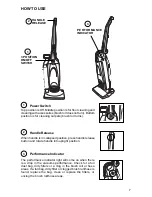12
HOW TO MAINTAIN
(continued)
NOTE: Turn off the switch and unplug the electrical cord before servicing the
cleaner.
Remove the 10 screws on the
bottom of the power nozzle. Flip the
power nozzle back upright and remove
the hood.
NOTE: The reset button cover
(circled) is spring loaded so
it may become displaced
when you remove the hood.
Keep track of reset button and
spring.
Remove broken brush roll belt.
Pinch new brush roll belt together and
position new belt so teeth engage cog
pulley on end of motor shaft.
Place the other end of belt around
brush roll. Align left end of brush roll into
the base by rotating slightly until brush
roll end cap slides into place.
Secure right end of brush roll into base.
The brush roll belt is now installed.
Make sure the reset button
cover (circled) is in position on spring.
Replace hood. Hold body and power
nozzle, turn over so bottom of power
nozzle is facing up. Replace screws.
1
REPLACE BRUSH ROLL BELT
2
Cog
Pulley
3
4
5
Brush Roll
As the brush roll rotates, it sweeps and combs the carpet nap. Remove hair and threads
from the brush roll so it continues brushing the carpet nap. Check brush roll occasion-
ally for hair or string that may have wrapped around dowel. Remove with scissors.
When bristles have worn to about 1/4" in length, carpet cleaning effectiveness will be
reduced. It is time to replace the brush roll. Follow the instructions in the brush roll belt
section to open up the power nozzle and replace the brush roll.