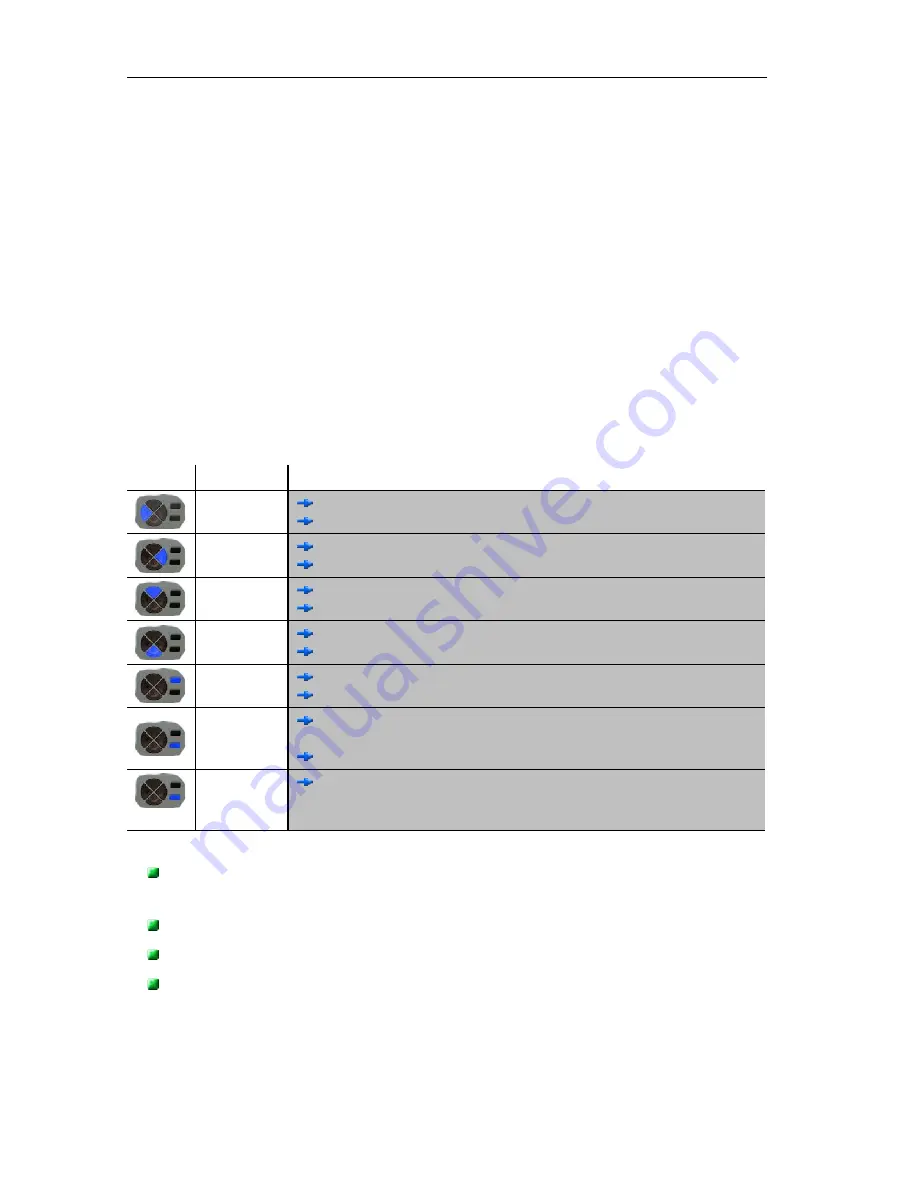
3
Menu structure
3.1 Basic concepts
six buttons are available for operator interface.
key
function
key left
move to previous menu
ore move cursor left, or decrease a value
key right
move to next menu
or move cursor right or increase a value
key up
move cursor up
or increase a value
key
down
move cursor down
or decrease a value
key
menu
open a submenu
or confirm an action
key exit
exit current menu and return to the calling menu. This is onlyvalid
when the cursor is positioned at the top right edge
else move the cursor to the top right edge
LONG
key exit
return immediately to the uppermost screen
Key can be pressed short or long or very long and each time another
action can be triggered
Most actions appear immediately after a sort key-press.
When a key is pressed for long time, then an action is repeated
In some cases a long-time keypress is required to trigger the action. This
behaviour is used for preventing unintentional operations in the opi.
7
Summary of Contents for Th9x
Page 1: ...Th9x M AN U AL E URG LE TH 9X N G ...
Page 31: ...31 ...








































