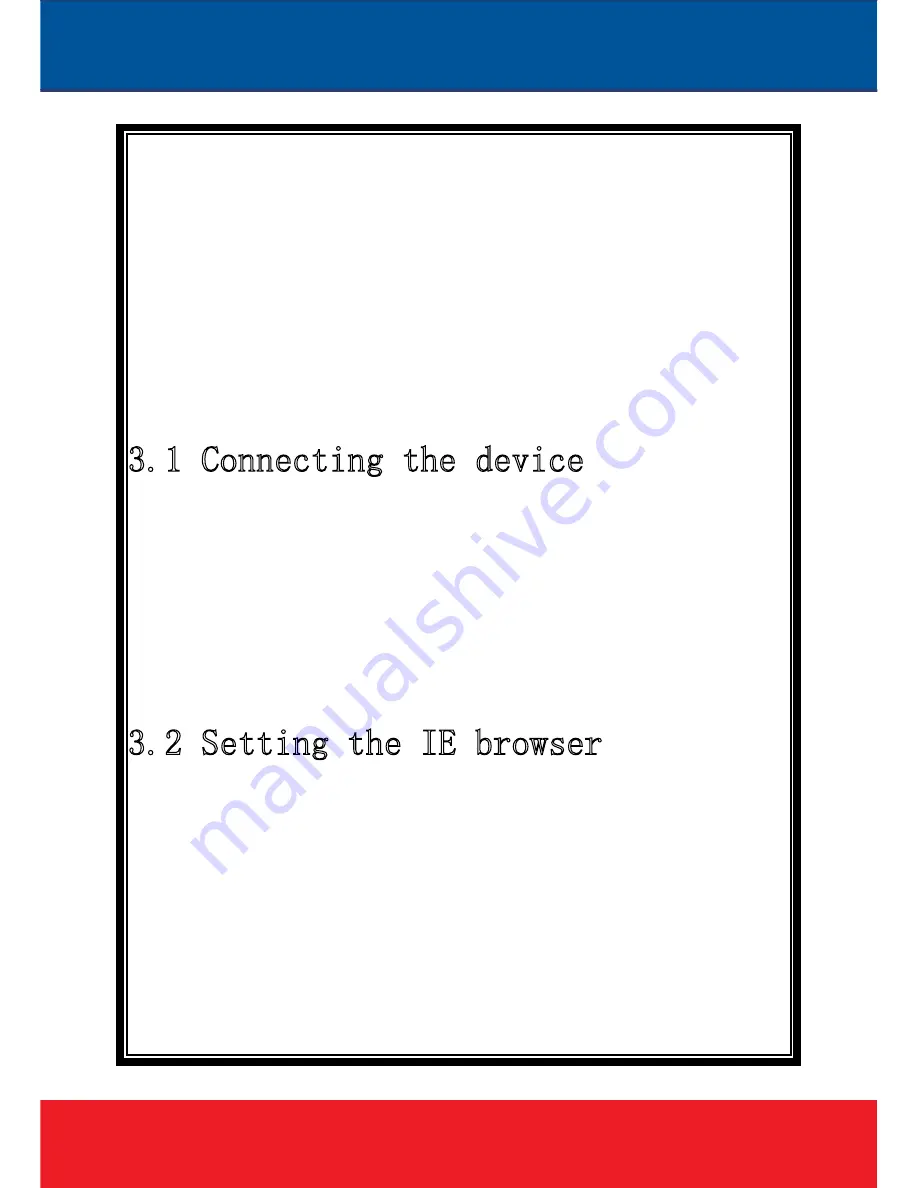
11
Chapter 3 IE browser setting
Browsing live video, User is supposed to adjust the monitor or the IE browser
for other video picture and set some relevant data according to the interface prompt.
Please pay attention to the following points:
Internet Explorer 8.0 or higher version supports the device;
ActiveX is a must to install to support Directx 9.0c video browser software;
Co e
t d
ice
The device can be directly connected to the computer and the network;
Please use the cross-over cable when connecting to the computer;
Please use the straight through cable when connecting to the network.
Note: Please check the power cables are solid or not when connecting the
power supply.
Se
E
ow e
User can browse the video through IE, HVMS or other software, while ActiveX
is required to install. Otherwise, video is not available. And, user is supposed to
set the IE security level before downloading the plugin.
1. From menu, click
“
tool
”
, then choose
“
Internet options
”
.
2. Then click
“
Security
”
as the follows:












































