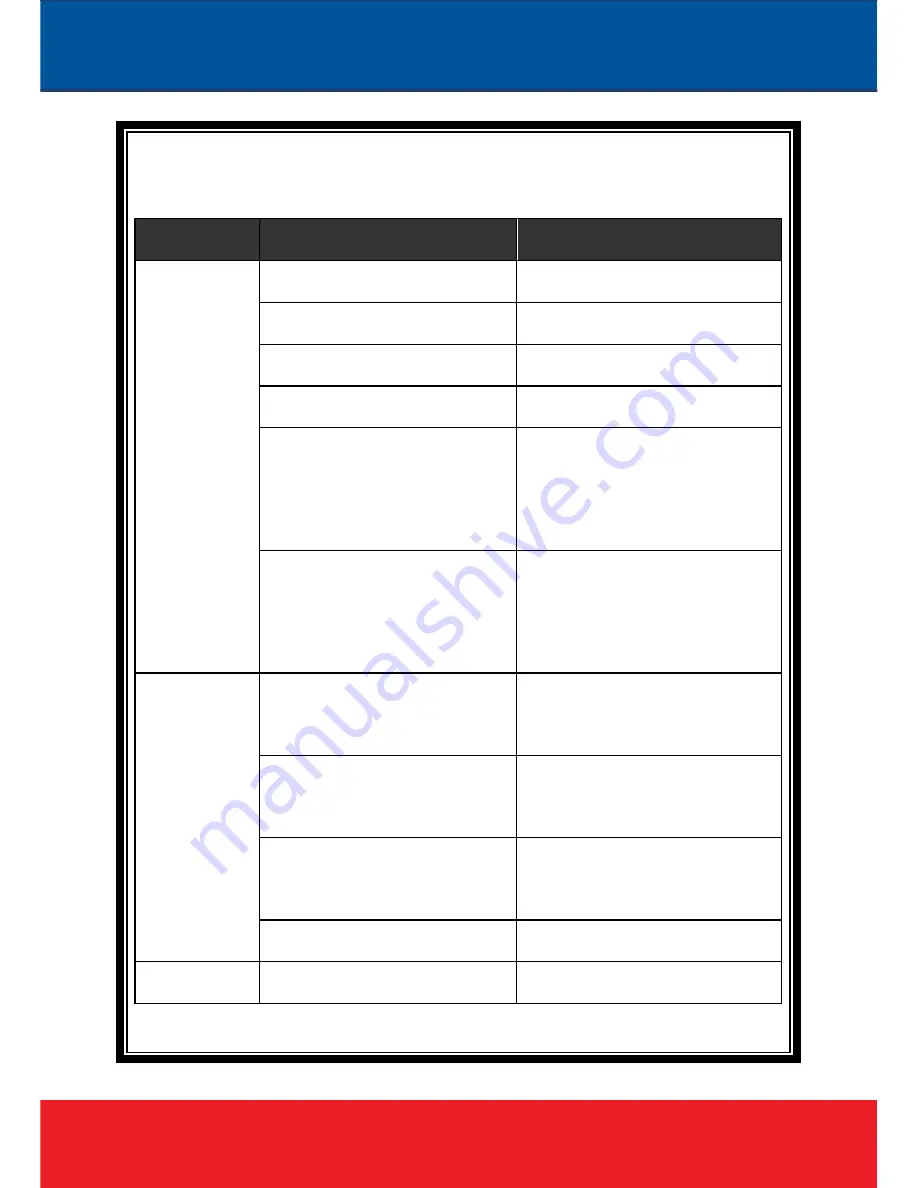
51
Appendix 2 Common Failure
Here is the common failure and solution
Issue
Possible reason
Solution
IP Cam does not
initialize after
power on.
Wrong connection of the power cable
Please re-connect the power
Power failure
Repair or change a good one
fuse damage on PCB
Change fuse
Immediate reboot after power off
Reboot after power off for 10 seconds
For PoE power, the transmission cable
is too long and the power of the switch
is not big enough.
Shorten the PoE power distance or
change a switch with bigger power
PoE power supply working with other
devices, the ground level is not in the
same position
Switch off other devices
No video signal
Wrong installation of plugin for video
Refer to the installation part, use controls
and re set up the plugin
IP address fails to ping
Set default as 192.168.1 segment, or
revise the IP address
IP address pings through, but no video
Check whether the video is recorded
online or stop the recording
IP address conflicts with other devices
Set one IP different from others
Blurred picture
Wrong focus of the camera lens
Manually adjust the lens

































