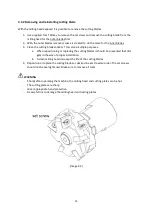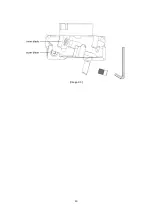27
4. Using the machine
4.1 Switching machine into standby mode
B60S only
To activate the machines electronics and bring the machine in standby mode, toggle the standby
on/off switch from position [ 0 ] to position [ I ]. A burning light inside the switch indicates the
electronics are activated.
After each operation the machine must be completely shut off by toggling the standby on/off switch
from position [ 1 ] to position [ 0 ]. This cuts off all power supply to all electronics of the machine,
including the motor.
If this is done with the motor still running, the motor will not automatically restart when the standby
on/off switch is toggled from position [ 0 ] to position [ I ] again.
4.2 Switching motor on and off
B60
To switch on the motor, press [ I ] on the motor on/off switch. When the motor runs, the motor
check indicator light (green) is burning.
To switch off the motor, press [ 0 ] on the motor on/off switch. The motor check indicator light
(green) no longer burns.
B60S
To switch on the motor, press the motor start switch. When the motor runs, the motor check
indicator light (green) is burning.
To switch off the motor, press the motor stop switch. The motor check indicator light (green) no
longer burns.
Summary of Contents for B60
Page 2: ...2 ...
Page 4: ...4 ...
Page 11: ...11 B60 B60S B60S shown image 1 1 image 1 2 ...
Page 12: ...12 B60 image 1 3 B60S image 1 4 ...
Page 20: ...20 image 2 3 ...
Page 39: ...39 8 Exploded view spare part list 8 1 Exploded views B60 ...
Page 40: ...40 B60 CONTINUED ...
Page 41: ...41 B60S ...
Page 42: ...42 B60S continued ...
Page 45: ...45 8 3 Wiring diagrams B60 ...
Page 46: ...46 B60S ...
Page 48: ...48 ...