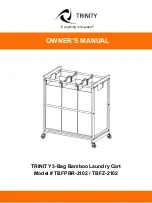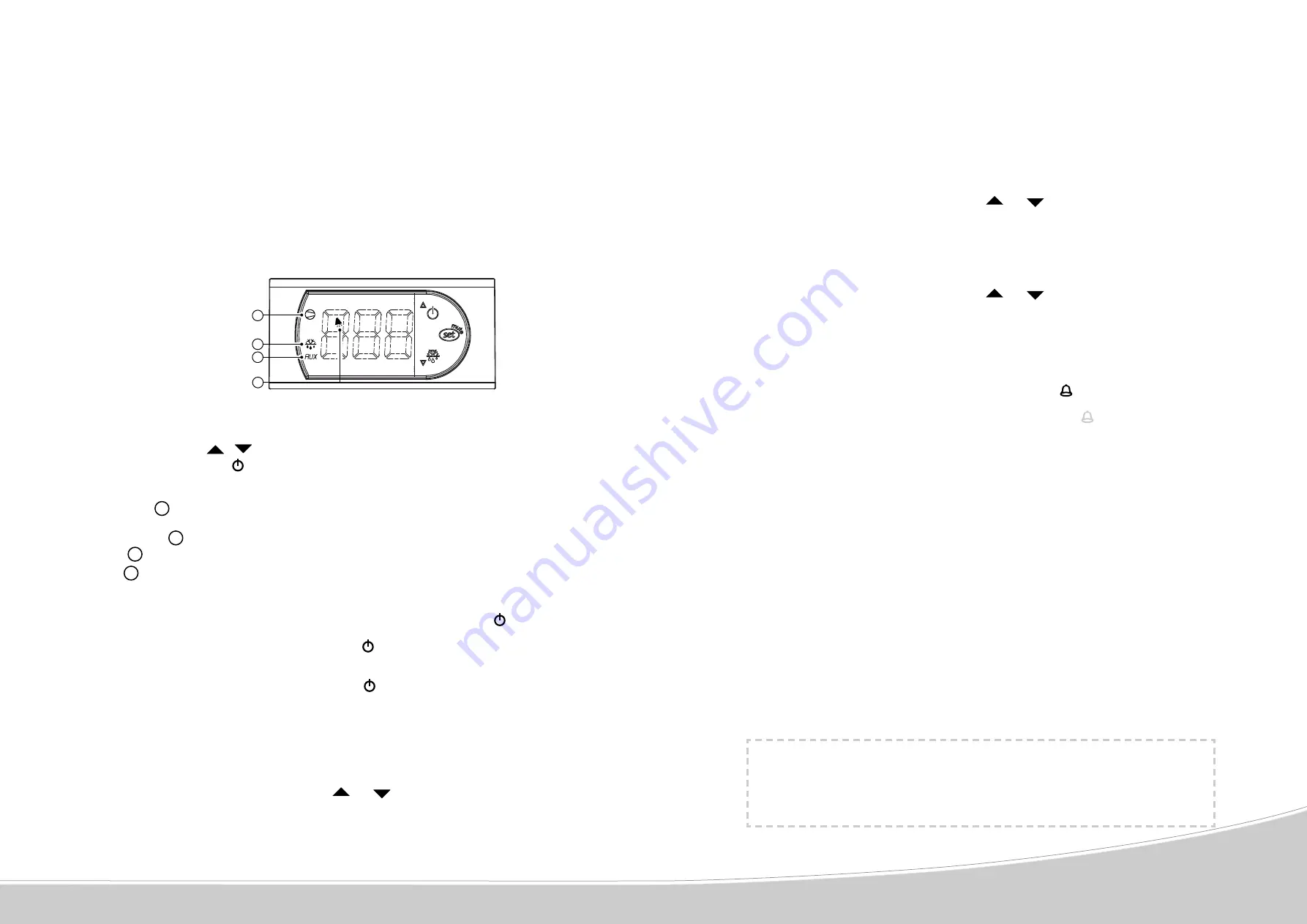
GB
13
12
Commissioning and temperature setting
Commissioning
After waiting 48 hours, plug in your wine cabinet, having checked that your socket is correctly
supplied with power.
(presence of correct sized fuses, circuit breaker in working order. If need be, plug in another electrical
appliance to check the power supply).
Temperature setting
Description of the control panel
•
Temperature display: displays the actual temperature inside your wine cabinet. It is therefore
necessary to wait before your new setting takes effect.
•
Simply press and hold down
SET for a few seconds to see the temperature setting.
•
Buttons (
/
/
SET) : allow you to select the desired temperature inside the cabinet.
•
Standby button ( ) : allows you to switch the cabinet on and put it on standby.
Status lights:
Compressor 1 : indicates that the compressor is operating. When this flashes, it means that the
compressor is going to start up in a few minutes (technical delay).
Defrosting cycle 2 : indicates that an automatic defrosting cycle is underway.
Heater 3 : indicates that the heater is operating.
Alarm 4 : informs you that there is an abnormally high or low temperature inside the wine cabinet.
Commissioning the control panel
By default, the control is in the
OFF position. To switch on the cabinet, press and hold the ( ) button for
several seconds until just the temperature is displayed.
To put the cabinet on standby, press and hold down the ( ) button for several seconds. The display
switches between the internal temperature and the
OFF display (the cabinet is no longer operating, only
the display is active).
To reactivate the cabinet back on, press and hold down the ( ) button for several seconds until just the
temperature is displayed.
To set the temperature of your wine cabinet
The temperature of your wine cabinet is set entirely from the control panel.
1 temperature models (OXYVD8WCOUS / OXYVG8WCOUS):
Press and hold down the
SET button for a few seconds until the temperature setting (ST1) flashes.
•
Set the desired temperature using the
and
buttons.
•
Confirm your programming by pressing the
SET button. If you do not confirm your setting
with this key, your modification will not be registered.
The recommended setting range for aging wine is 50°F - 57°F. The default setting is 54 °F. However, the
temperature may also be set between 48°F and 59°F.
Your wine cabinet can be placed in a room with a temperature of 32°F - 86°F.
1
2
3
4
2 temperatures model (OXY2TVD6COUS):
Beverage center compartment (bottom):
•
Press and hold the
SET button for a few seconds until the SET temperature (ST1) flashes.
The default temperature setting is 38°F. However, the temperature can be set from 38°F
to 43°F.
•
Set the desired temperature using the
and
buttons.
•
Maintain pressure on the
SET button for a few seconds. This confirms the temperature
setting of the lower compartment of the cabinet (Beverage center) and allows you to access
the temperature setting (ST2) of the upper compartment (aging compartment).
Aging compartment (top):
•
The default temperature is 54°F. However, the temperature can be set from 50°F to 57°F.
•
Set the desired temperature using the
and
buttons.
•
Confirm your setting by pressing the
SET button. If you do not confirm by pressing this key,
the change in temperature setting will not take effect.
Your wine cabinet can be placed in a room with a temperature of 54°F – 86°F.
Alarms
In case of significant difference between the temperature inside the cabinet and the temperature setting,
for over 3 hours, the control activates the alarm and the warning light appears.
NB: If you have loaded your cabinet with a large number of bottles, it can take several hours
for your wine cabinet’s temperature to stabilise. The warning light may then appear. Wait
a while then check again. If the alarm warning light does not disappear, contact your retailer.
When commissioning your cabinet, or after significant changes to the temperature setting, it can take
several hours for your wine cabinet to stabilize and display the new desired temperature.
Wait a few days. If the temperature does not stabilise, contact your retailer.
Regular maintenance of your wine cabinet
Your ARTEVINO cabinet is a tried and tested appliance. The following few operations will allow your
cabinet to perform at its best for many years to come.
1) Clean the water drain at the bottom of the wine cabinet. Pay attention that nothing is blocking this drain.
2) Regularly vacuum (twice a year) the condenser (black metal grill attached to the back of your wine
cabinet).
3) Once a year, thoroughly clean the inside of your wine cabinet, remembering to unplug it after removing
your bottles (use a gentle cleaning product and water and remember to rinse well and then dry it with a
soft rag).
4) It is often necessary to clean the door seal. Using unsuitable cleaning products can cause premature
ageing of the seals. Certain rules must therefore be followed: whenever you clean the seal, always rinse
off any cleaning product with clear water. All traces of cleaning product must be removed from the seal.
ARTEVINO only recommends using a mild soapy solution. If this proves insufficient, it is possible to
occasionally use an ethanol-based solution, provided that the concentration used is less than 10% and that
the seal is then rinsed thoroughly with clear water.
HUMIDITY (one temperature model only)
Your cabinet is fitted with an exclusive ARTEVINO system allowing you to recreate inside
your wine cabinet the level of humidity required to effectively seal your bottles’ corks. When
installing your cabinet, it is important to pour the equivalent of one glass of water onto the
floor of the cabinet to activate the humidity process.